What is Lead Reveal?
Lead Reveal is LettrLabs’ tool for turning anonymous website traffic into real, mailable leads.
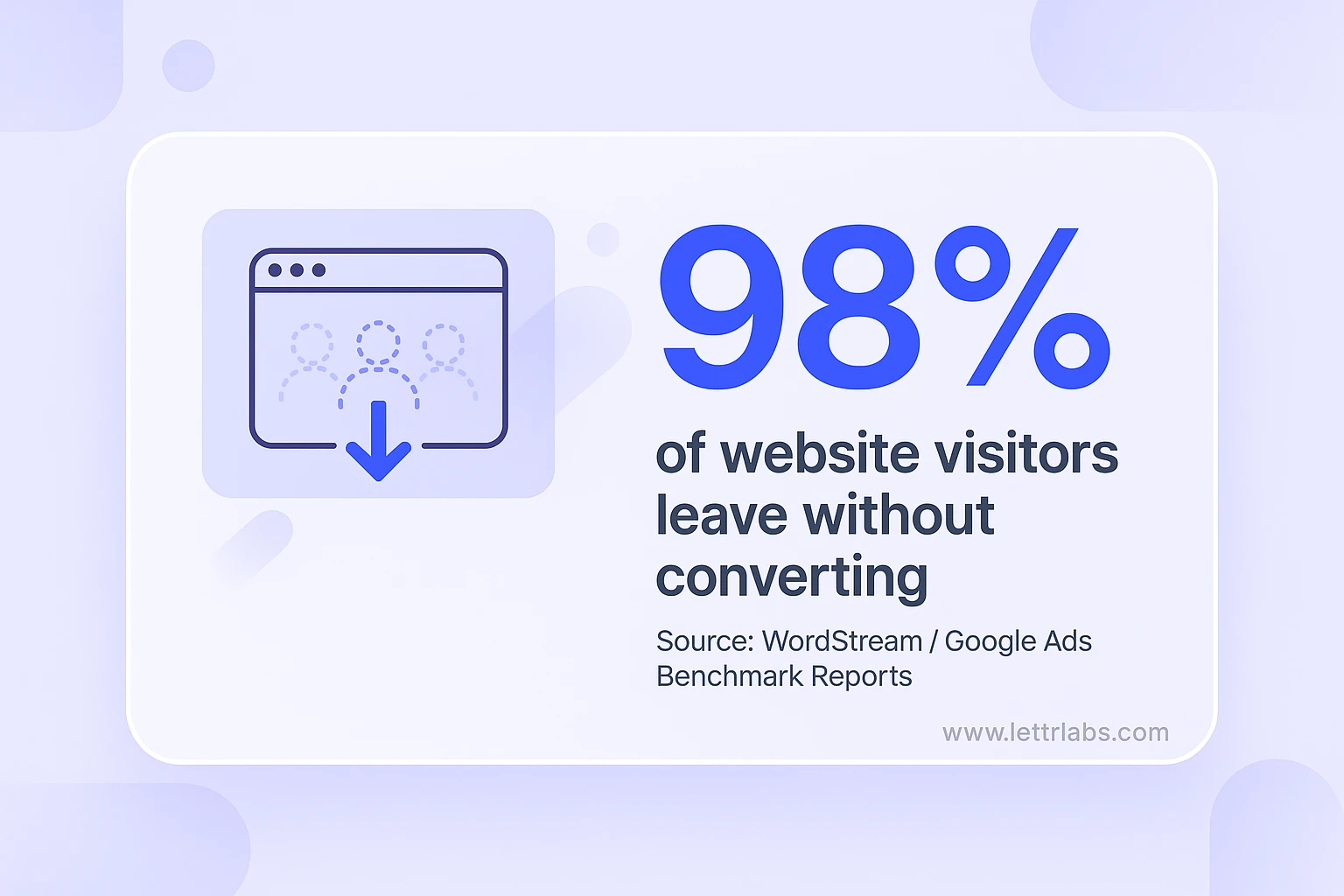
When someone visits your site, they often leave without buying, filling out a form, or giving you any contact info. Normally, that’s a lost opportunity. Lead Reveal changes that by:
- Identifying who that visitor is.
- Finding their physical mailing address.
- Automatically sending them personalized direct mail based on what they viewed on your site.
No email needed. No manual list building. No wasted traffic.
Who is Lead Reveal For?
Lead Reveal is built for businesses that can benefit from following up with potential customers fast—especially when timing matters.
It’s a great fit for:
Ecommerce Retargeting Campaigns
- Retarget website visitors who view products but don’t check out
- Recover abandoned carts with personalized direct mail offers
- Send product-specific follow-up campaigns based on viewed items
- Retarget paid ad clickers using UTM parameters (e.g., match direct mail creative to the specific ad they clicked)
B2B & SaaS Retargeting Strategies
- Reach decision-makers who visit your pricing or product pages
- Follow up after pricing page visits or demo requests with direct mail
- Retarget high-intent website visitors who didn’t convert
- Target accounts visiting via LinkedIn Ads or Google Ads
- Re-engage demo request page visitors who didn’t complete signup
Nonprofit Donor Retargeting
- Follow up with donation page visitors who didn’t complete their gift
- Re-engage event or fundraiser page visitors who didn’t register
Home Services Retargeting
- Target visitors who view maintenance plans, seasonal services, or quote request pages
- Retarget contact page visits without form submissions
- Follow up on high-intent service page views (e.g., “Roof Replacement,” “AC Installation”) without booking
Healthcare & Clinic Retargeting
- Retarget appointment booking page visitors who didn’t confirm
- Send offers, patient testimonials, or treatment overviews based on page views
- Follow up on visitors to service or pricing pages with relevant mailers
Local Retail & Restaurant Retargeting
- Retarget menu, specials, or reservation page visitors
- Send coupons, promotions, or invitations to try new items
- Follow up after seasonal specials or event pages are visited
Real Estate Retargeting
- Retarget property listing page views without inquiry
- Follow up on multiple listing views in one session without a showing request
- Send just-sold or open house announcements to engaged visitors
With Lead Reveal, you can maximize the value of your website traffic by turning more visitors into sales, donations, or sign-ups—while keeping your team’s workload the same.
Why Lead Reveal Works
- Right People, Right Time – Triggers mail based on what visitors do on your site, so you reach them while interest is fresh.
- Fully Automated – Once it’s set up, follow-up campaigns run in the background without your team lifting a finger.
- Personalized Mail – Messages match exactly what the visitor looked at, making them far more relevant than generic outreach.
- Multi-Channel Integration – Pair Lead Reveal with your email, social ads, or other campaigns for a unified, surround-sound marketing strategy.
- Trackable Results – See how many leads were identified, how much mail was sent, and how it impacted revenue.
How Lead Reveal Works
Here’s what happens step-by-step:
- Add the Lead Reveal Pixel
Place a small tracking pixel on your website (we’ll give it to you—takes just a few minutes to add). - Identify Visitors
When someone visits your site, the pixel works in the background to match them with a name and mailing address. - Send Automated Mail
Based on what they did—viewed a product, downloaded a guide, visited your pricing page—they get a relevant, personalized piece of direct mail. - Track and Optimize
Monitor results in your LettrLabs dashboard, see what’s working, and adjust campaigns anytime.
💡 Activate Lead Reveal in your account today to start capturing and retargeting visitors automatically.
Step-by-Step: Setting Up a Lead Reveal Campaign
By the end of this quick guide, you’ll know exactly how to connect Lead Reveal to your website, set up automated triggers, and launch personalized direct mail campaigns that follow up with visitors while their interest is still fresh.
🚀 Getting Started
Log into your LettrLabs account and go to Automations. Click New Automation in the top-right corner.
A pop-up will appear showing all available automation types—select Lead Reveal to begin setup.
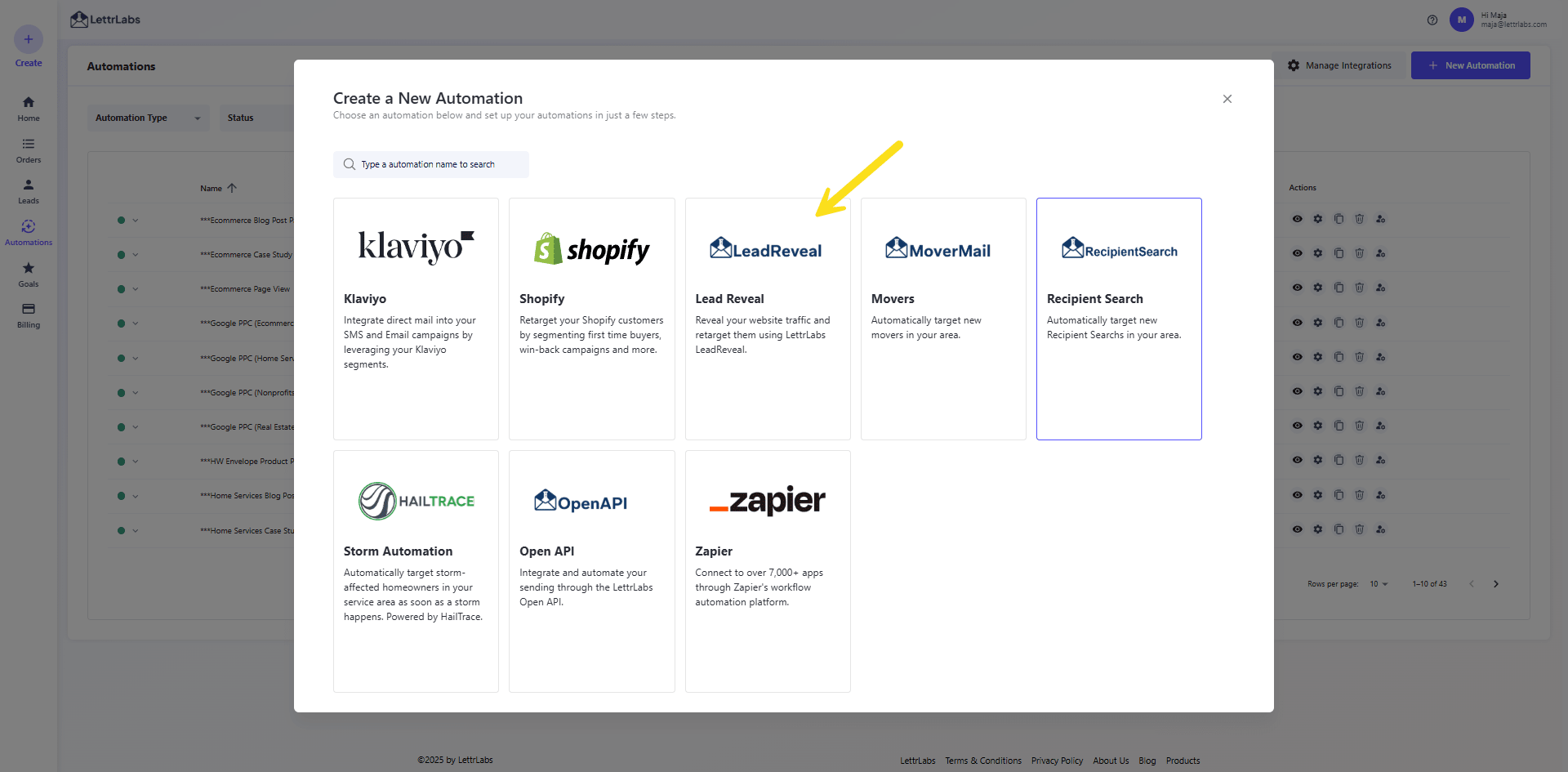
First-time users: Before you can create your first automation, you’ll need to install the Lead Reveal pixel on your site so it can identify and track visitors. We’ll give you a unique pixel code. Just paste it into your site or add it via Google Tag Manager.
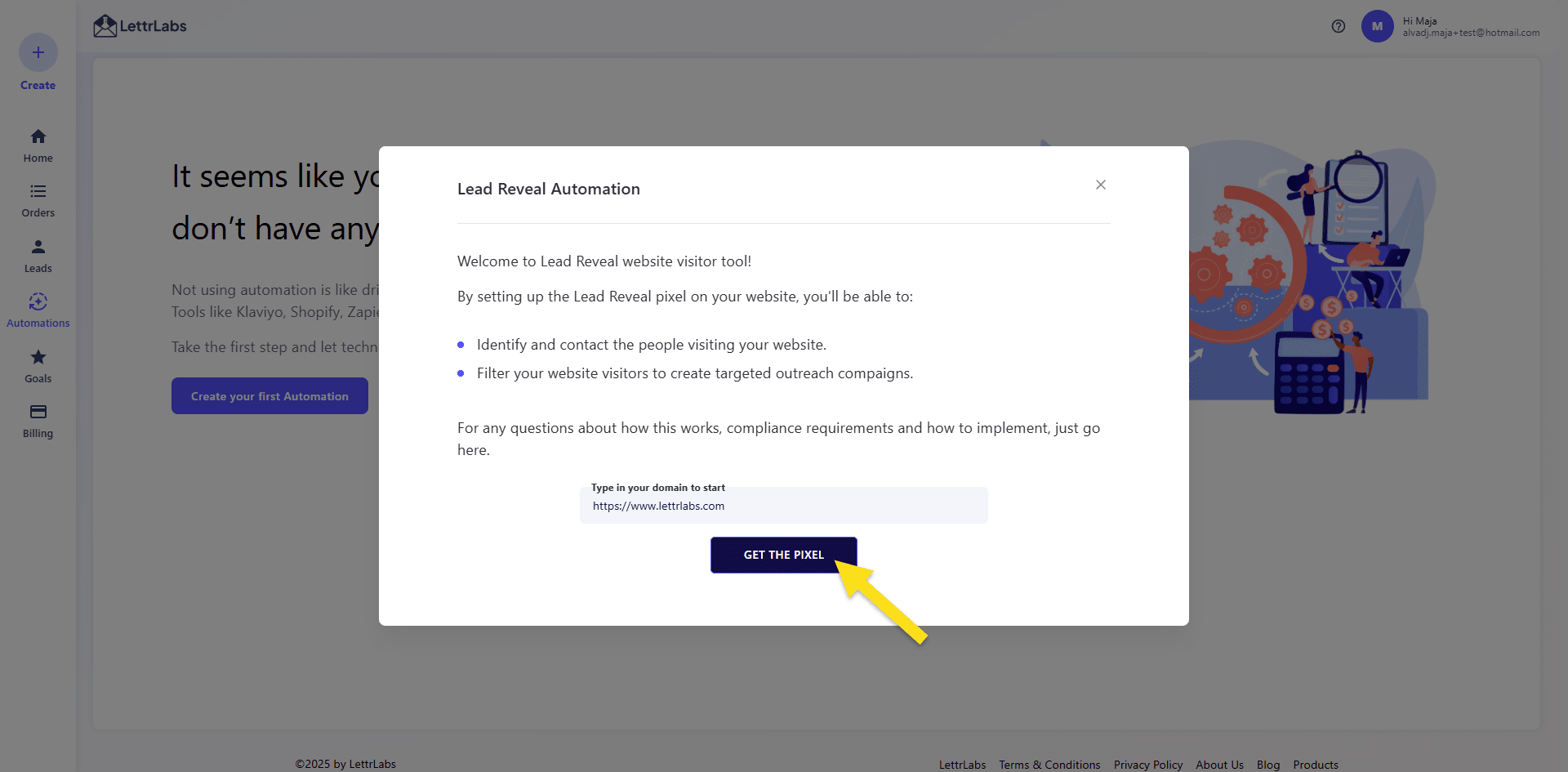
Once that’s done, come back here and continue with template setup.
Step 1: Add Your Template
If you’ve already set up Lead Reveal before, you can start by selecting your pre-made card template here.
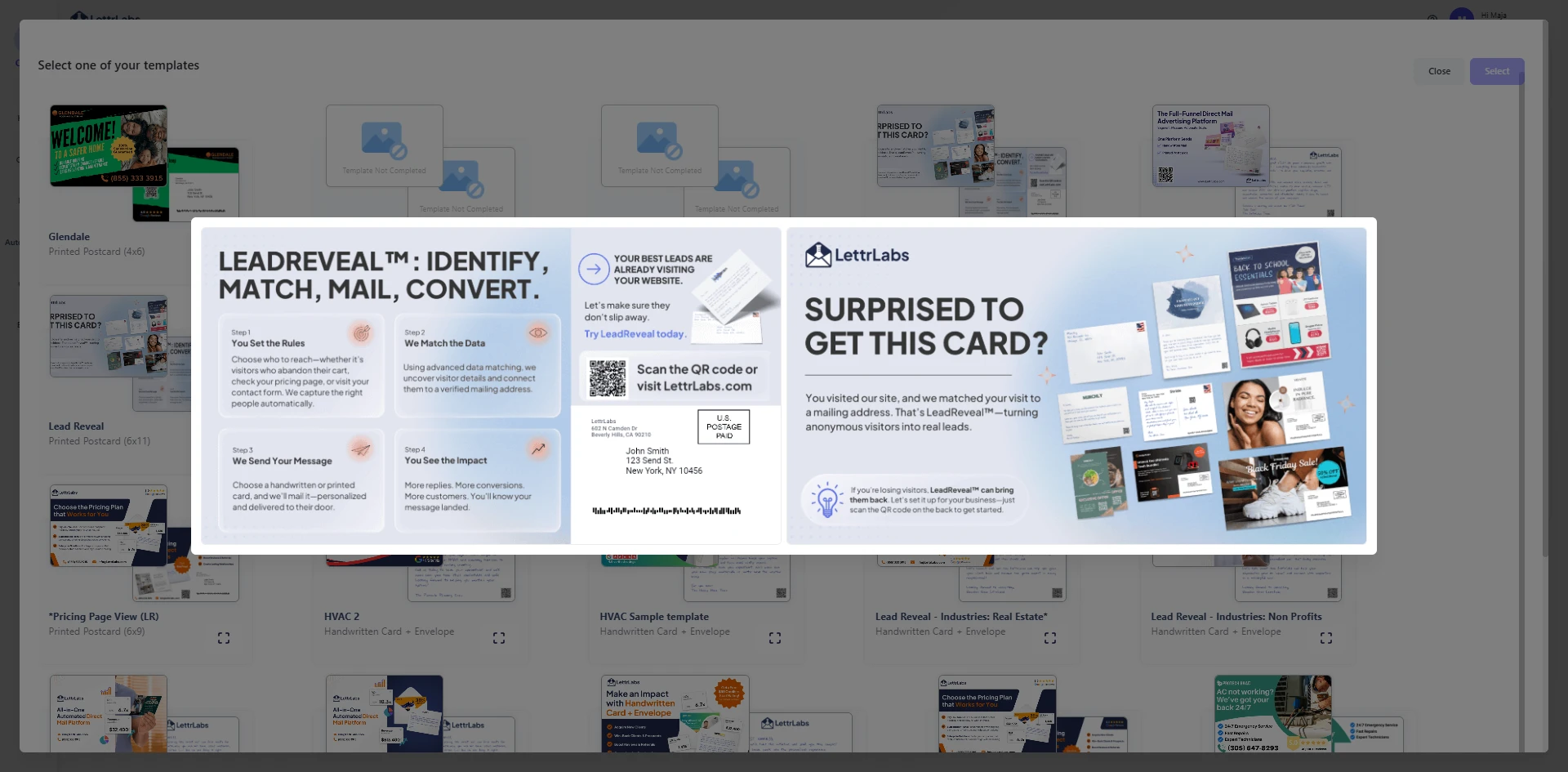
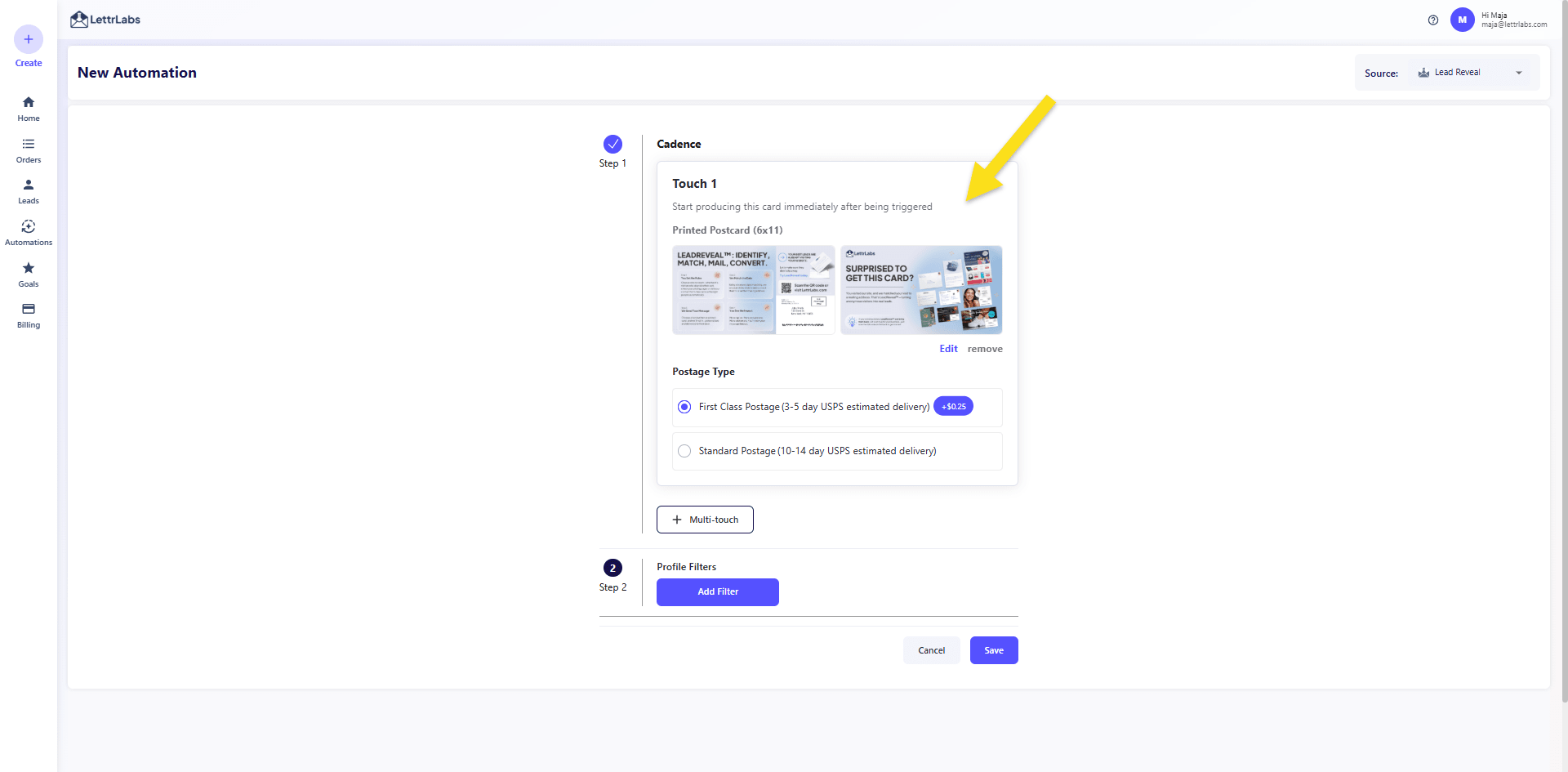
Choose from our handwritten or printed designs. Add your logo, colors, and a message that matches the visitor’s action.
Example: If they viewed a specific product, mention that product and offer a discount.
Step 2: Set Your Triggers
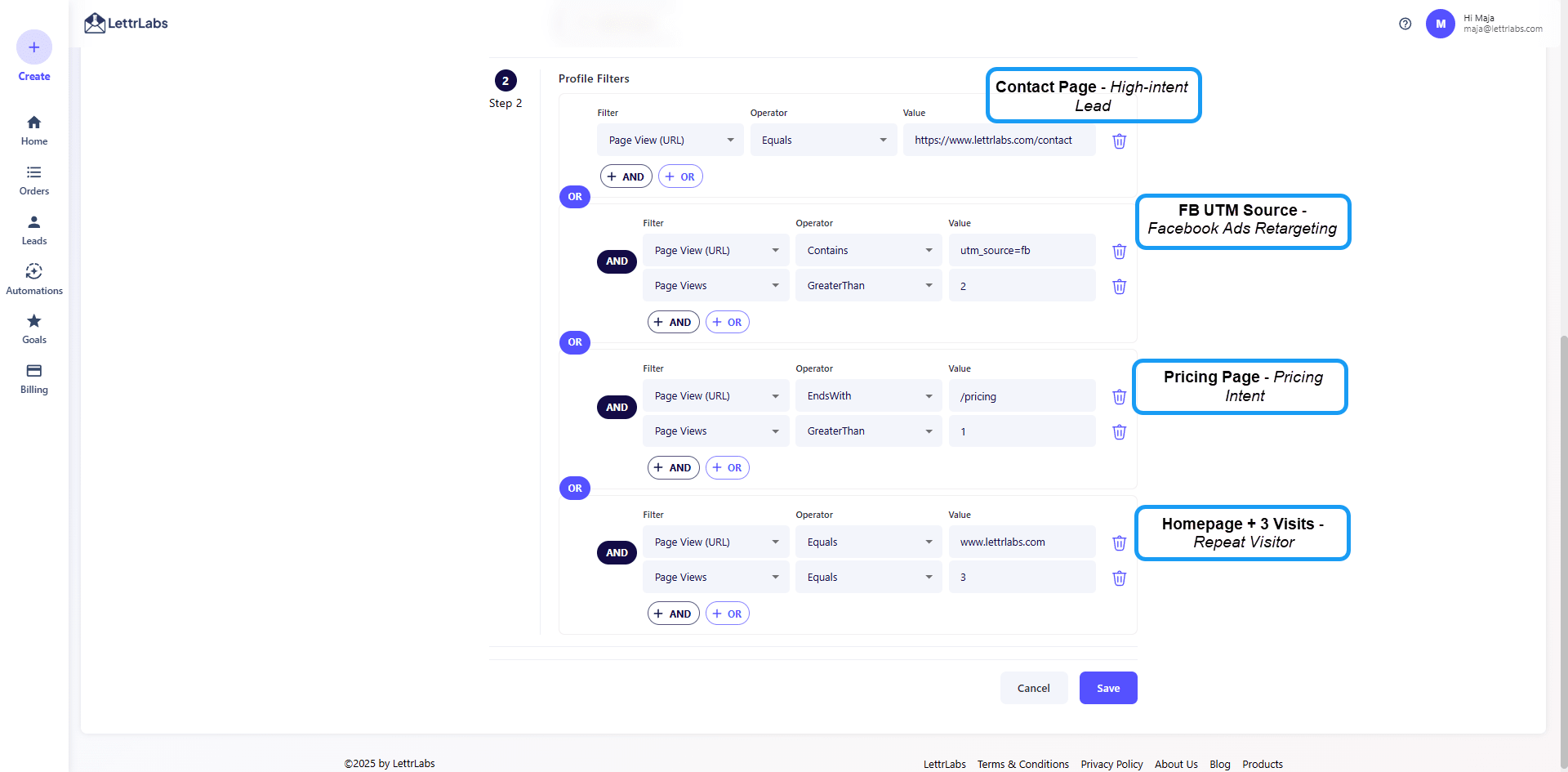
Pick the actions that will send mail automatically, such as:
- Visiting a product page
- Downloading a guide
- Visiting your pricing page
- Abandoning a cart, etc.
Step 3: Save & Launch
Review your template settings, confirm your filters, and click Save. Once saved, Lead Reveal will run in the background—no manual sends required.
Real-World Example
A visitor lands on your site, downloads your “2025 Buying Guide,” and moves on with their day.
Two days later, they open their mailbox and see a handwritten postcard from you—thanking them for downloading the guide and offering a free 15-minute consultation to help them decide.
It’s personal. It’s relevant. And it lands exactly when they’re still thinking about their purchase—without you lifting a finger after setup.
Want Help Getting Started?
Book a quick walkthrough with our team and see how Lead Reveal can retarget and convert your visitors.






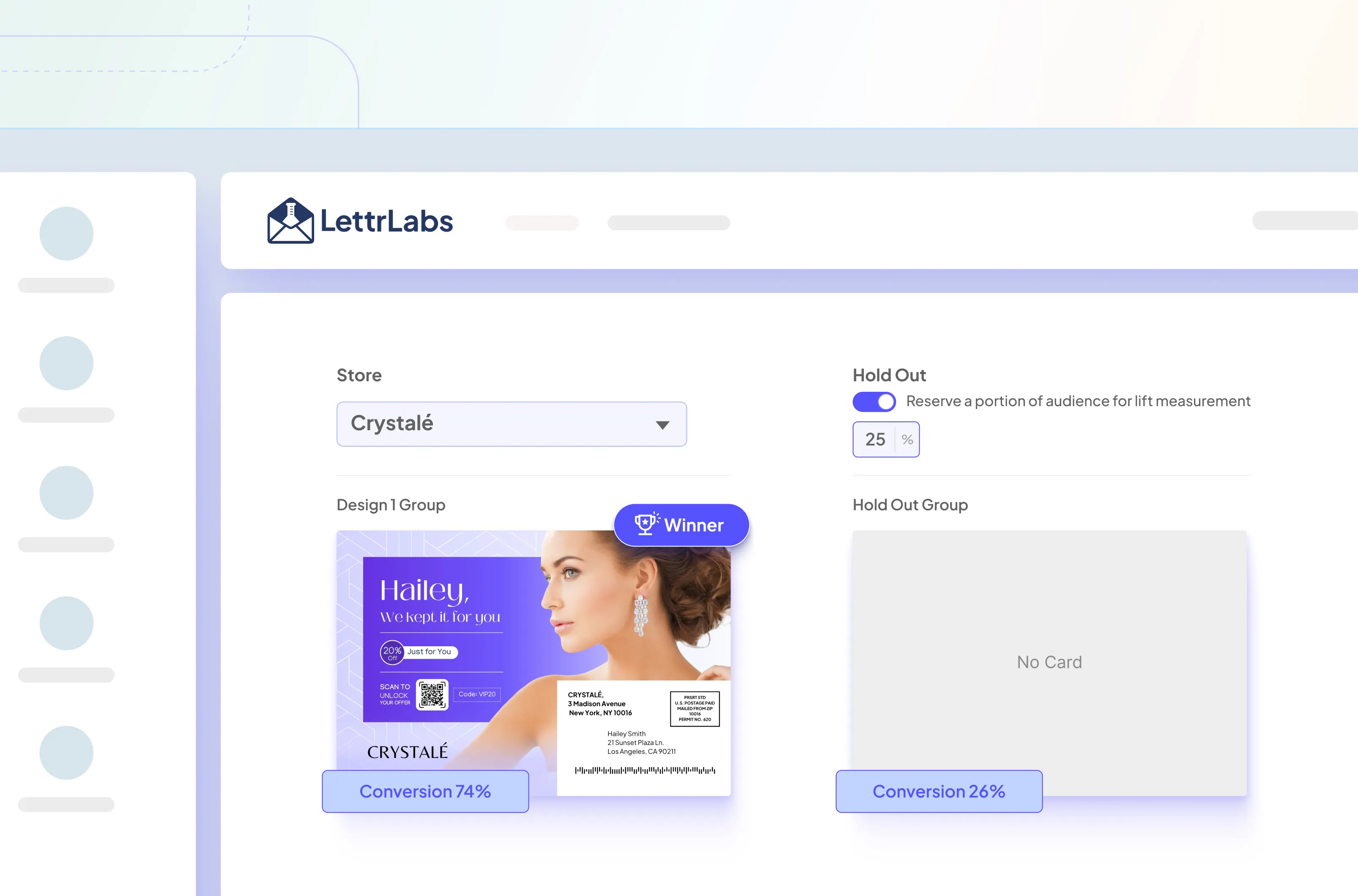

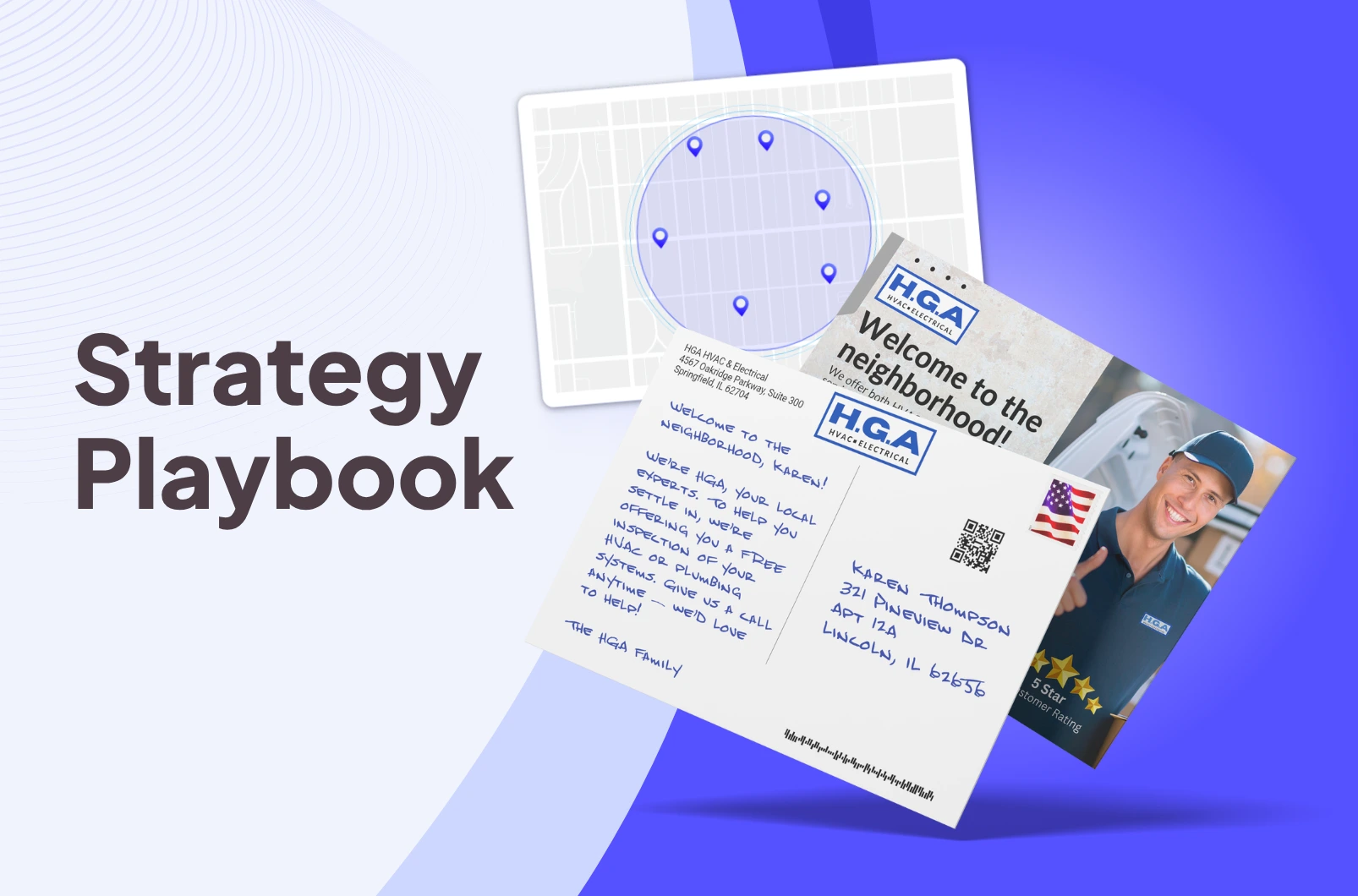
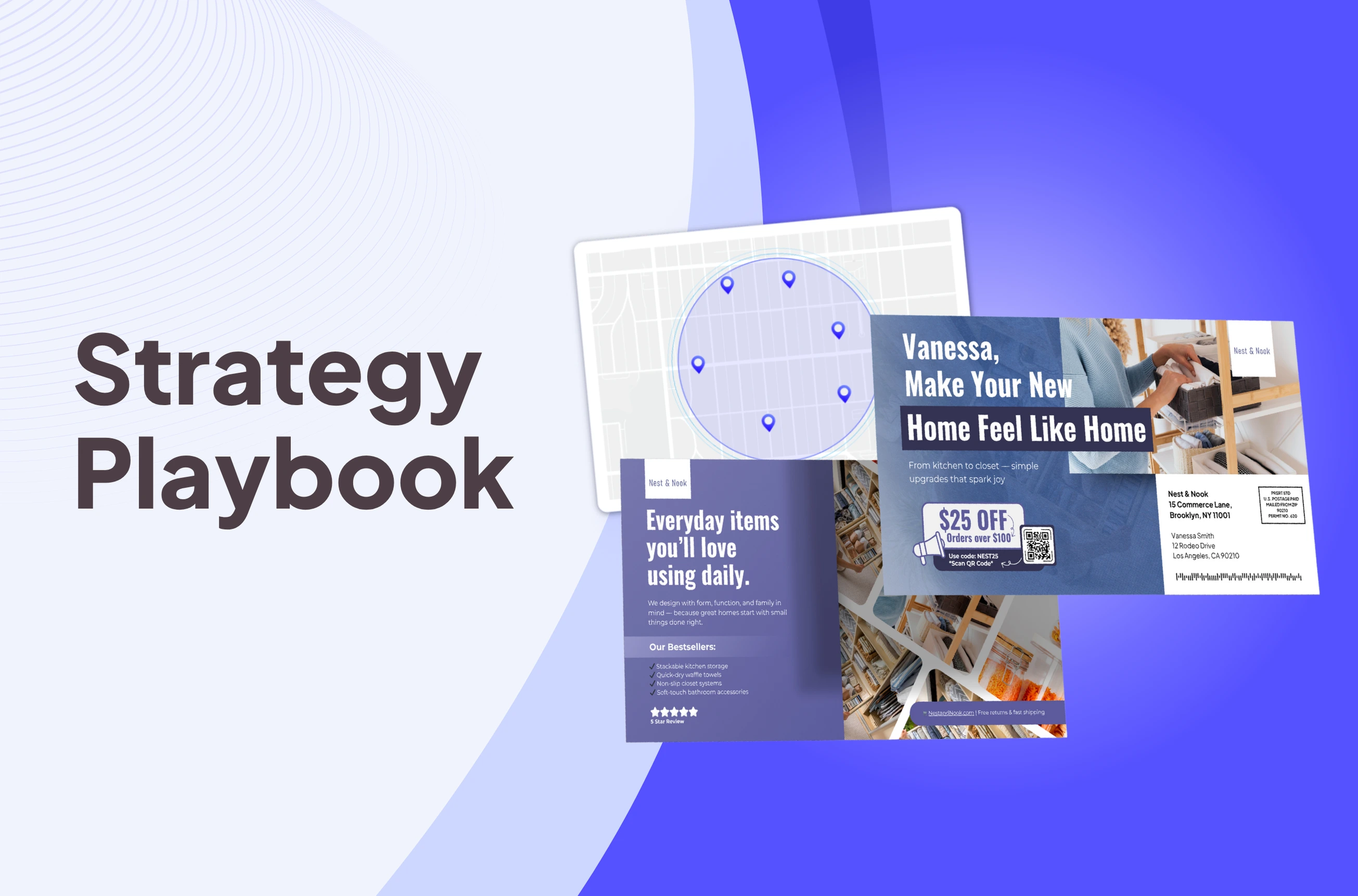
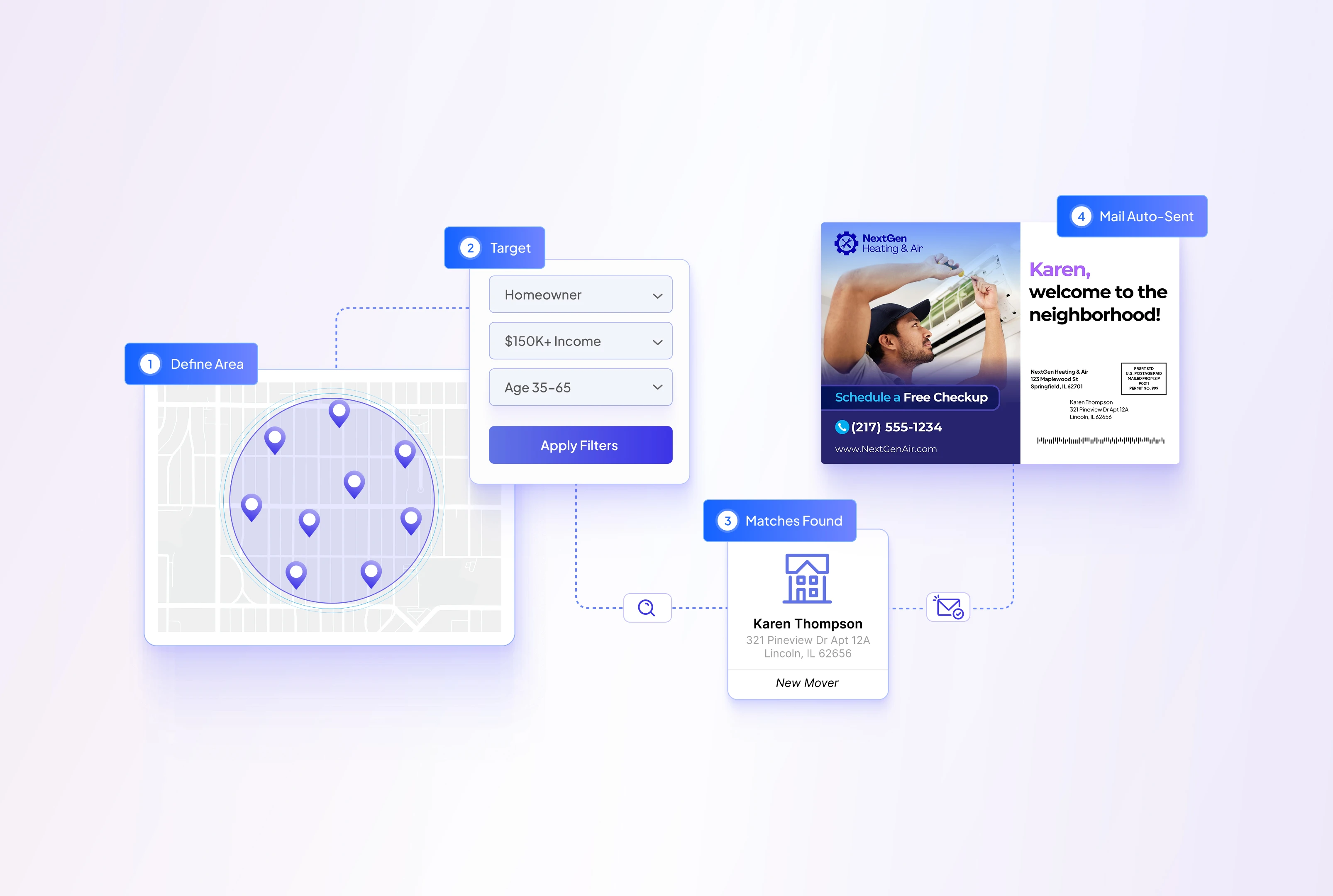

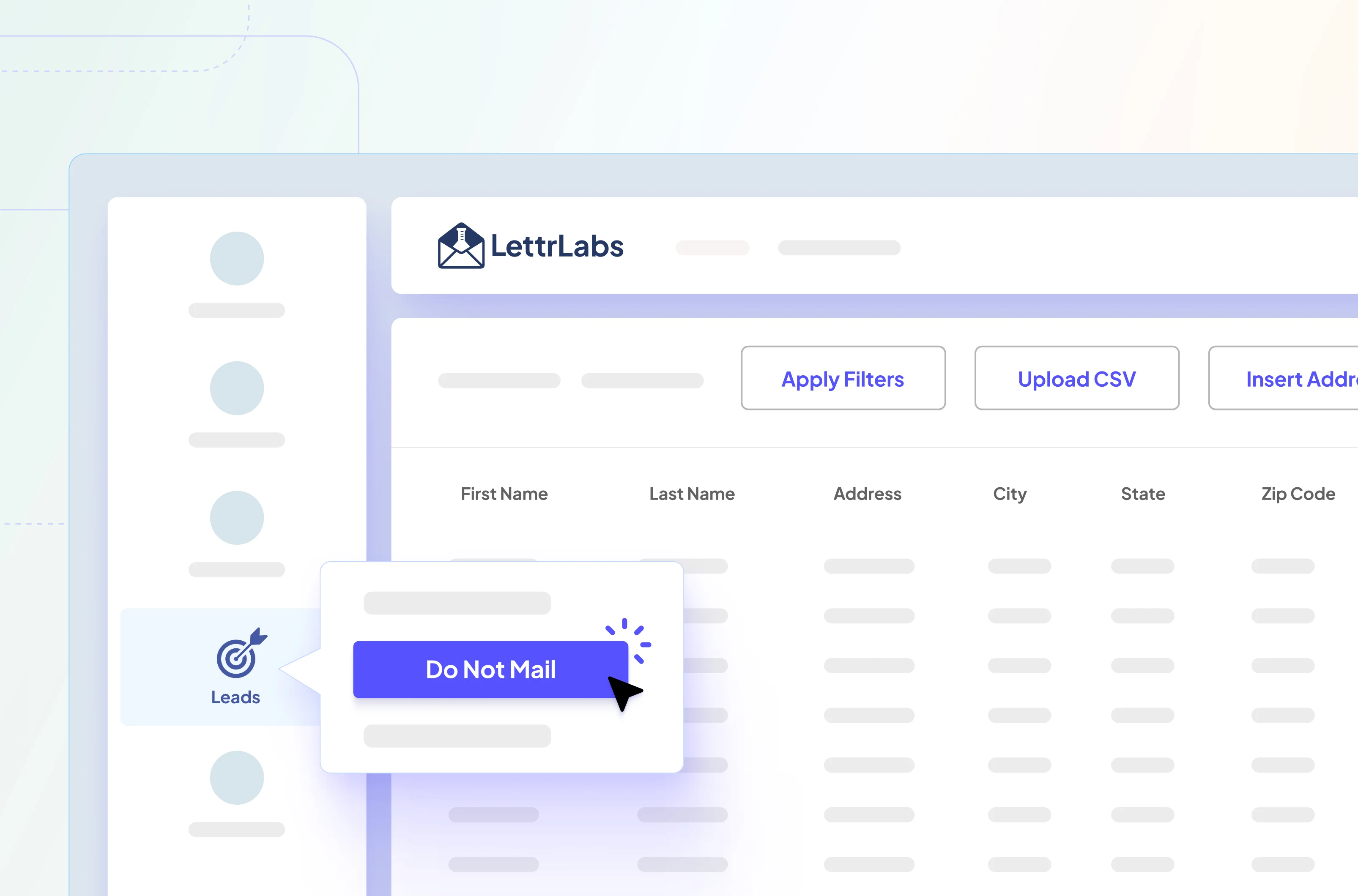
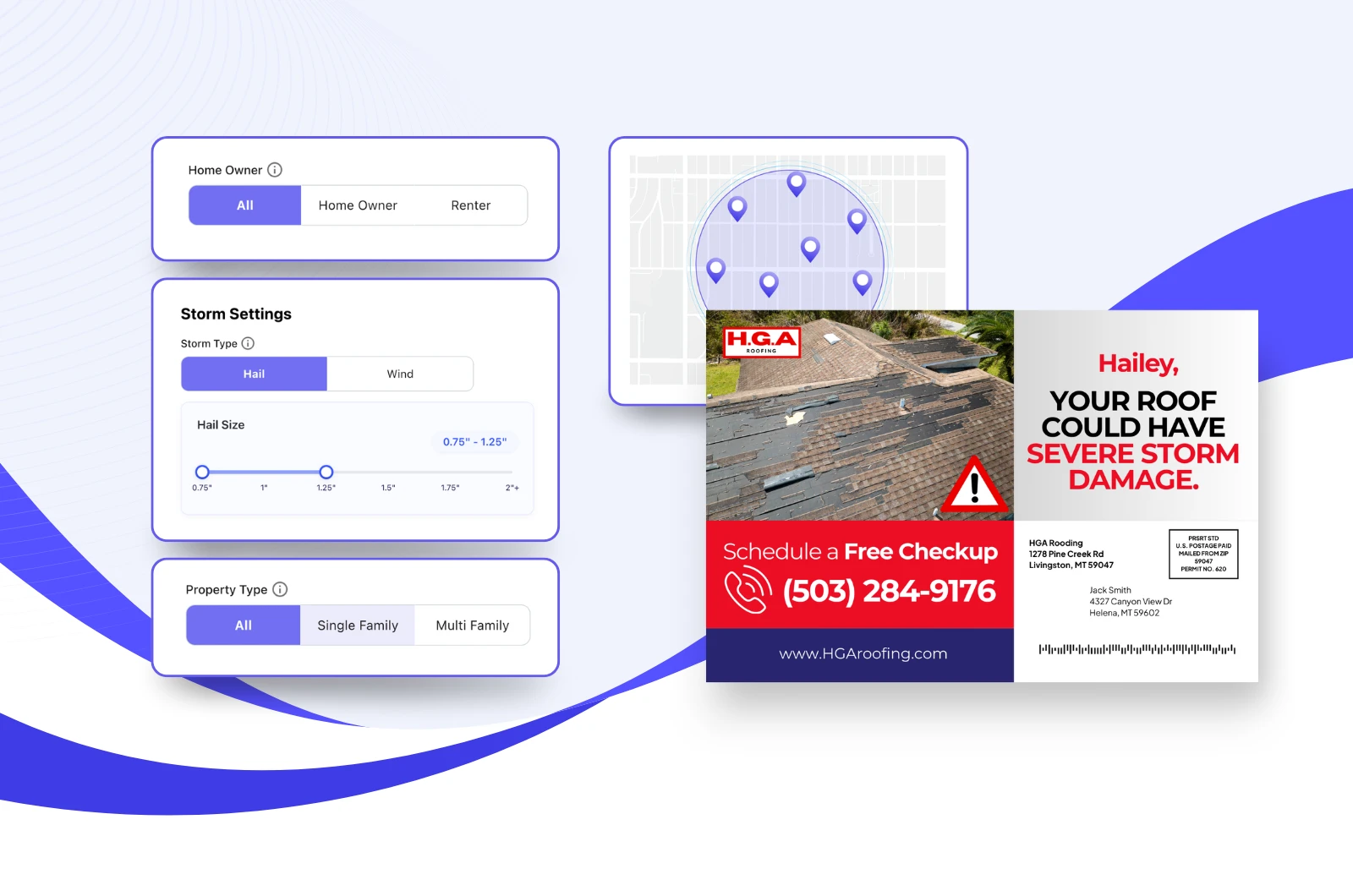

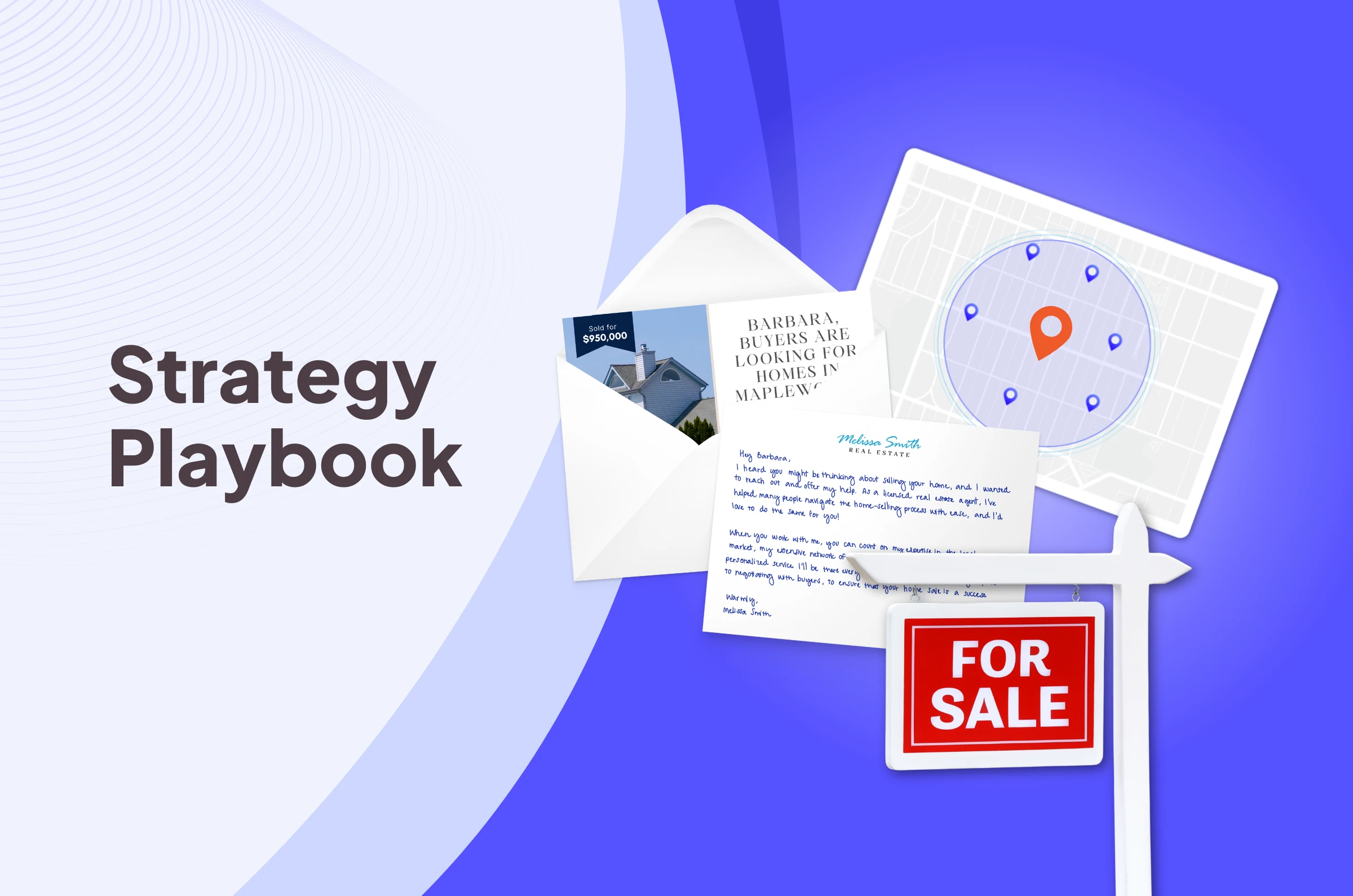
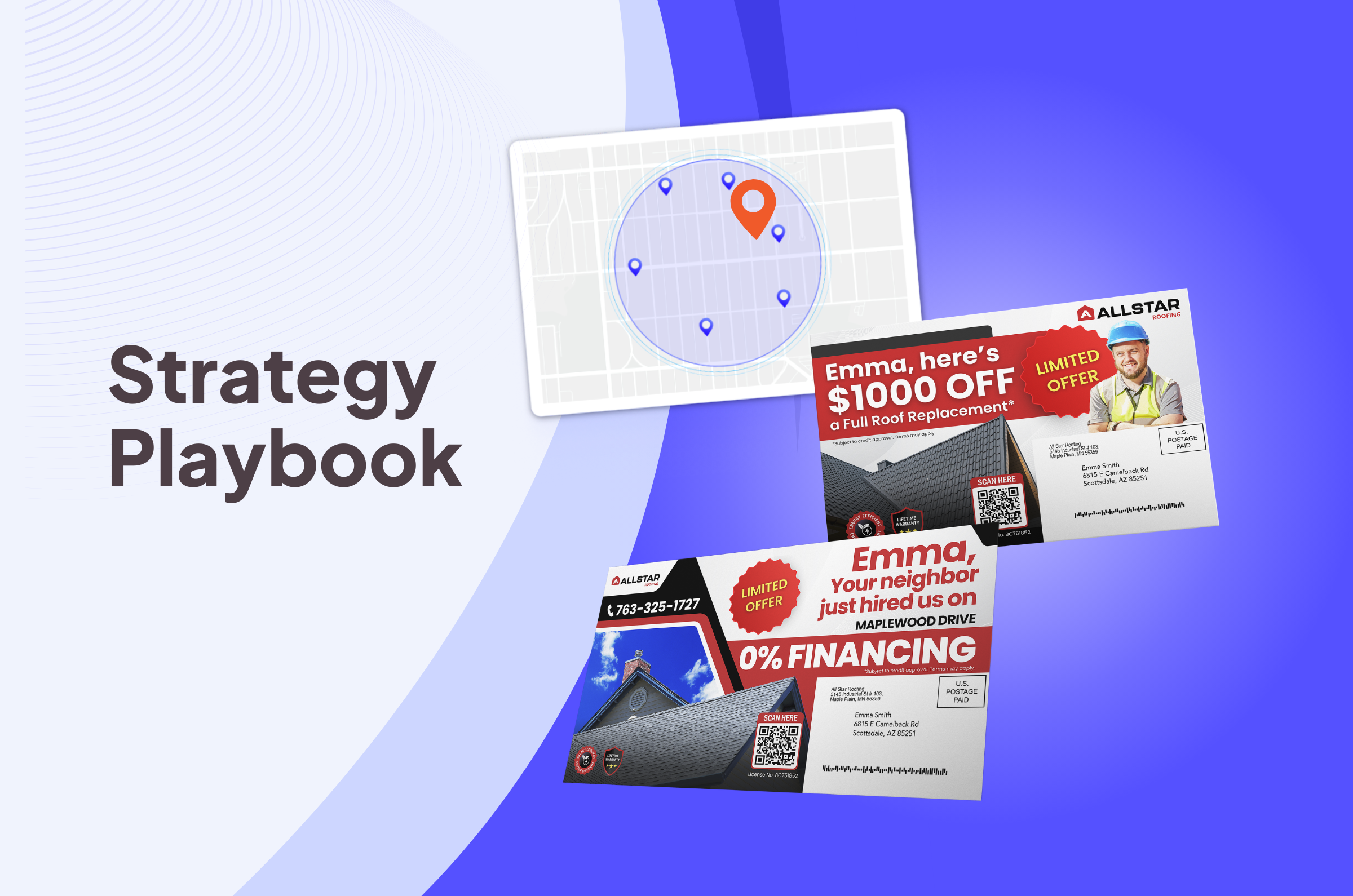
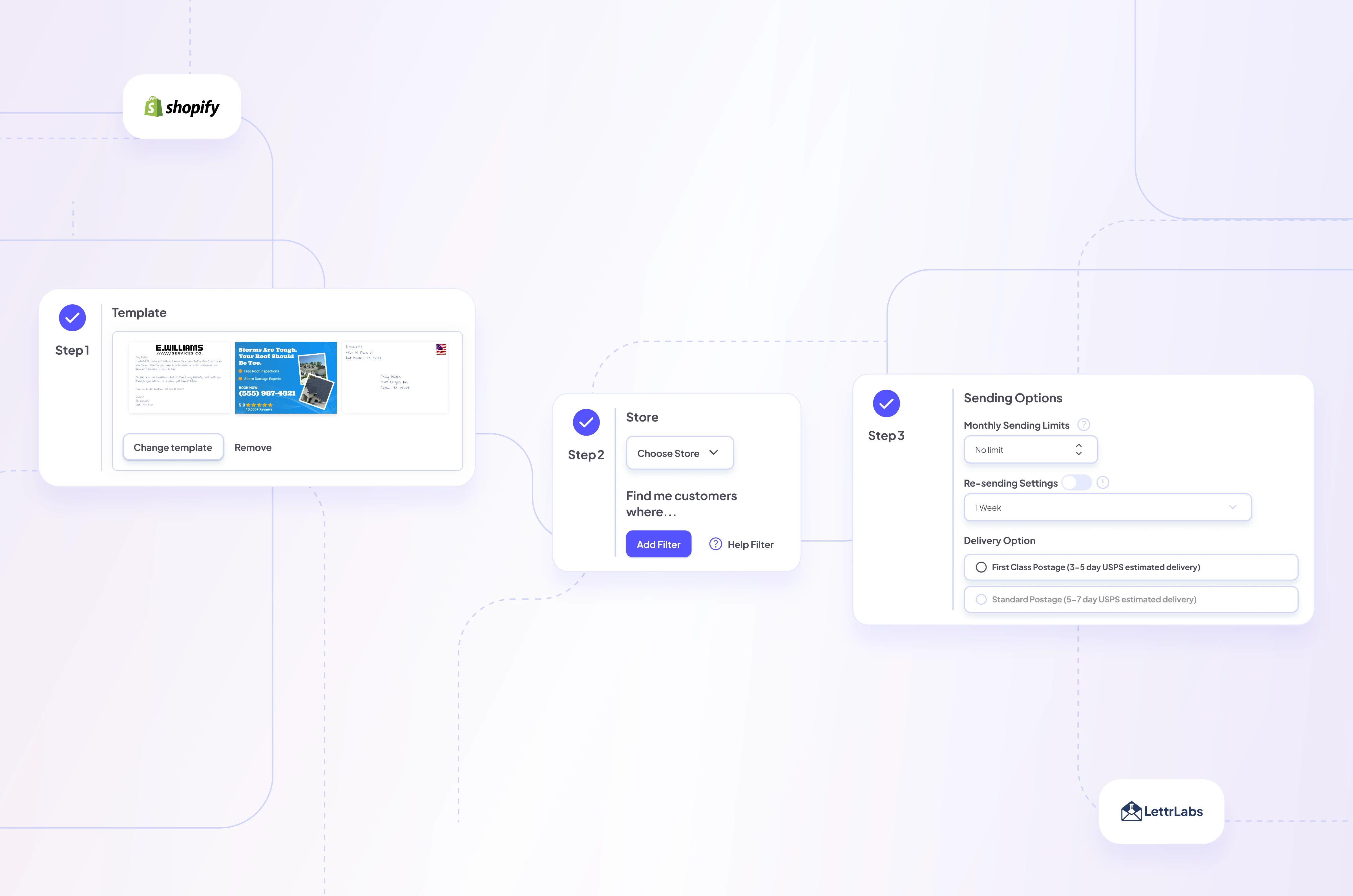
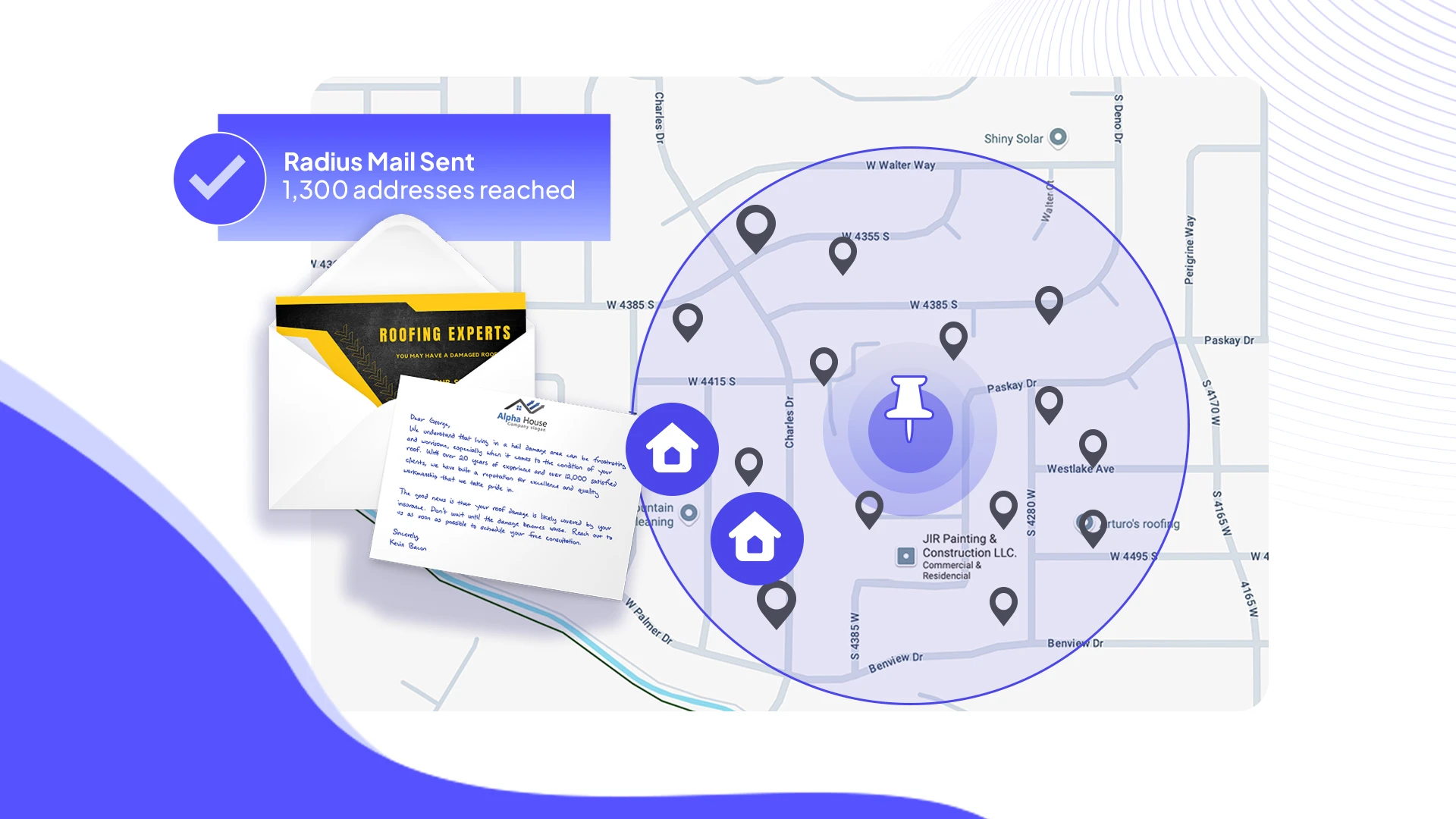








.png)





