Managing sensitivity and preferences is a core part of responsible direct mail. This guide explains how Do Not Mail works today, what Suppression Lists will add, who gets access by plan, and how to stay respectful, compliant, and efficient as you scale.
Quick definitions
- Do Not Mail (DNM): A permanent block on a recipient in your account. Once on DNM, the person does not receive mail again unless explicitly removed. Available on Premium and Enterprise.
- Suppression Lists (coming soon): Flexible, rule-based controls that pause or filter mail to specific recipients for a period of time, for specific brands, themes, or campaigns.
Why this matters
- Protects brand reputation and customer trust.
- Prevents repeat negative experiences for sensitive audiences.
- Reduces wasted spend by avoiding unwanted sends.
- Simplifies compliance and governance as mail volume grows.
Do Not Mail: What it is and when to use it
Do Not Mail is a permanent, account-wide stop for a specific recipient. When applied, that person will not receive any future mail from your account unless you remove the flag.
Available on: Premium and Enterprise plans.
Best for: Clear opt-out requests and situations that call for a permanent stop.
Typical triggers
- A recipient asks to never receive mail again.
- You receive a mail-back request to remove them.
- Legal or compliance needs require a permanent block.
- A partner or brand owner requests a permanent stop.
How it behaves
- Applies across uploaded lists and automated streams.
- Evaluates before print and postage, preventing production.
- Persists until explicitly removed.
Good practice
- Record a short reason and source when adding someone to DNM.
- Run a periodic DNM audit to confirm accuracy.
- Import legacy do-not-mail data before your first campaign.
Suppression Lists: Added control and sensitivity (coming soon)
Suppression Lists are flexible, rule-based filters that temporarily pause or limit sends to selected recipients by time window, brand, campaign, theme, or other conditions, without permanently blocking them.
Goal: Give you nuanced controls without using a permanent block.
Planned use cases
- Time-bound pauses: Stop mail for a defined date range, then resume automatically.
- Event and theme sensitivity: Skip Mother’s Day or Father’s Day content for recipients who opted out of those themes.
- Brand-level suppression: If you manage multiple brands, honor removal for one brand while allowing another to continue.
- Post-purchase cooling-off: Pause outreach for 30–60 days after a purchase or service call.
- Support sensitivity: Temporarily suppress while there is an open support issue.
- Frequency caps: Limit touches per month or quarter.
- Geography or emergency filters: Suppress regions during disasters or postal disruptions.
- Lifecycle rules: Suppress during churn, returns, or a separate winback effort in another channel.
Why it helps
- Precise, empathetic controls that are reversible.
- Less manual list work across teams and brands.
- Safer automations without losing future eligibility.
Note: Final behavior may vary at launch. Exact rules and limits will be published when Suppression Lists are released.
Current workarounds for Core and Starter plans
- Maintain your own suppression list outside LettrLabs, then remove matches before upload.
- Works for uploaded lists only.
- Does not protect automated streams like Radius Mail, Storm Automation, Mover Mail, or LeadReveal triggers because those audiences are dynamically generated.
Implication: If you rely on automations or manage multiple brands, manual suppression will not cover every path. Upgrading removes the manual effort and risk.
Comparison at a glance
Best practices
- Define a simple policy. Document what belongs in DNM versus a suppression rule.
- Capture reason and source. Note how each DNM entry or suppression was created for audit and customer inquiries.
- Use conservative defaults. Start broader for sensitive themes; narrow as you learn.
- QA before launch. Test sends against a known DNM sample and a suppression test list. Verify expected skips in logs.
- Align channels. Mirror rules used for email and SMS so every channel respects the same preferences.
- Review quarterly. Retire outdated seasonal rules and refresh time-bound suppressions.
Common questions
Does Do Not Mail stop automations and uploads?
Yes. DNM should block a recipient across uploads and automated streams in your account.
How will Suppression Lists work with multiple brands?
Planned support includes brand-level targeting so a recipient can be suppressed for one brand while remaining eligible for another.
How do I handle imported legacy DNM data?
Import your existing blocklist into DNM before your first campaign, then use suppression rules for situational needs going forward.
Who should upgrade to Premium or Enterprise
- Teams running automated streams like Radius Mail, Storm Automation, Mover Mail, or LeadReveal.
- Brands managing multiple product lines or regional sensitivities.
- Regulated industries that need clear governance and auditability.
- Any organization that wants empathetic targeting without manual list work.
Upgrading gives you built-in Do Not Mail and the upcoming Suppression Lists so you can manage customer sensitivity at scale. It is not only about compliance. It protects your brand and lets your team send with intention.
Next steps
See plans and compare features, or book a quick walkthrough to set up Do Not Mail, import your blocklist, and preview the Suppression Lists roadmap.


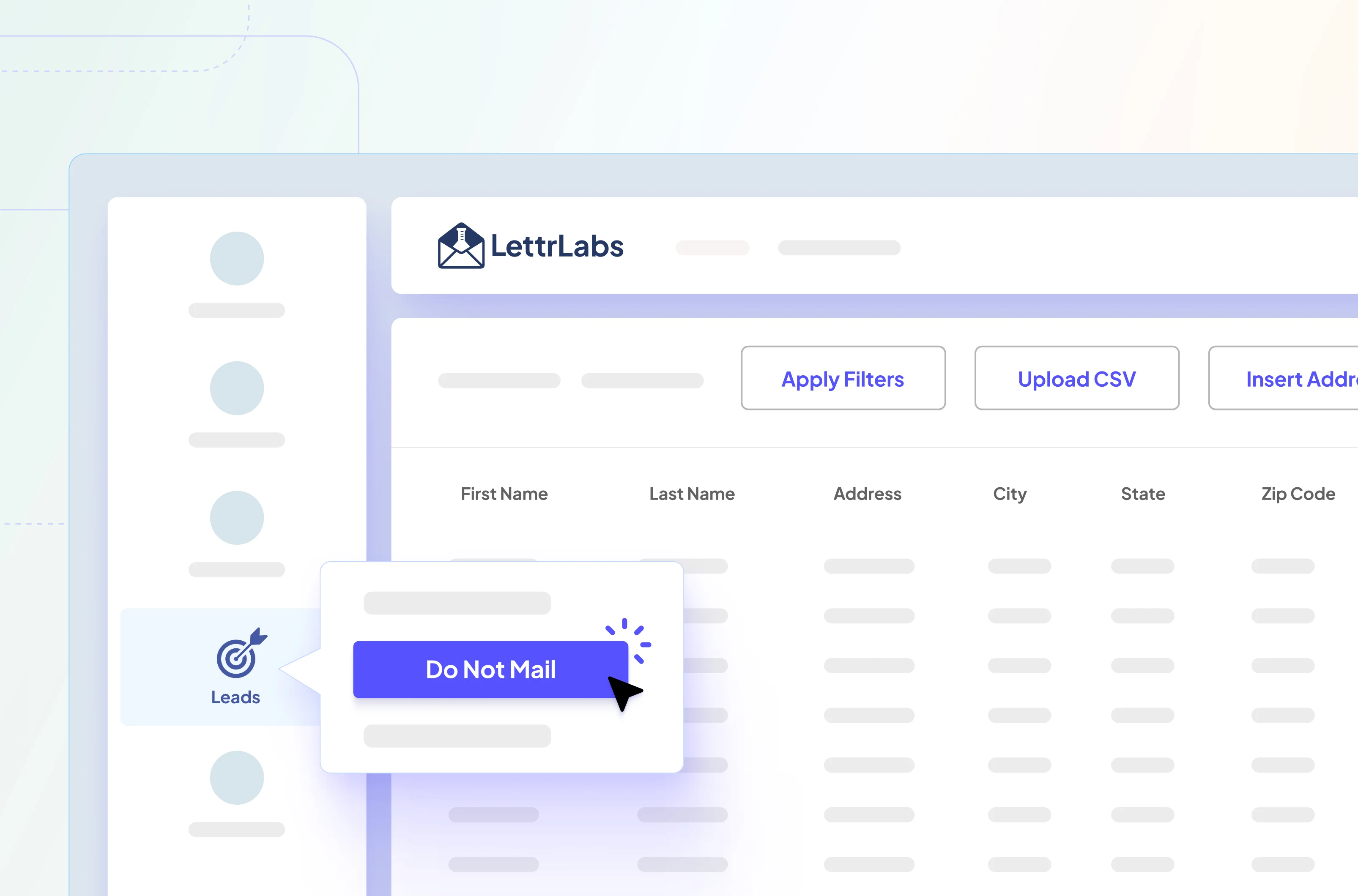



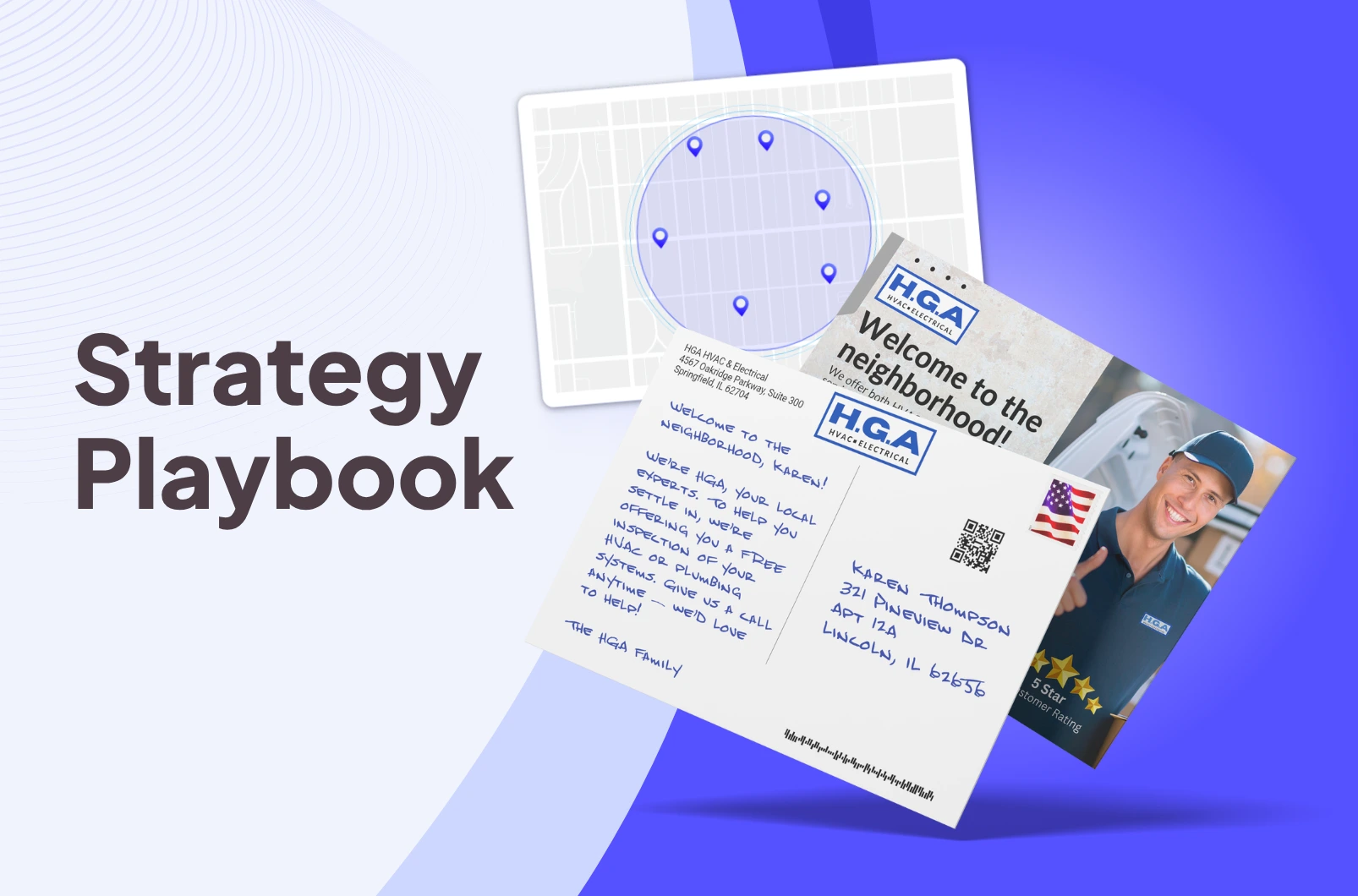
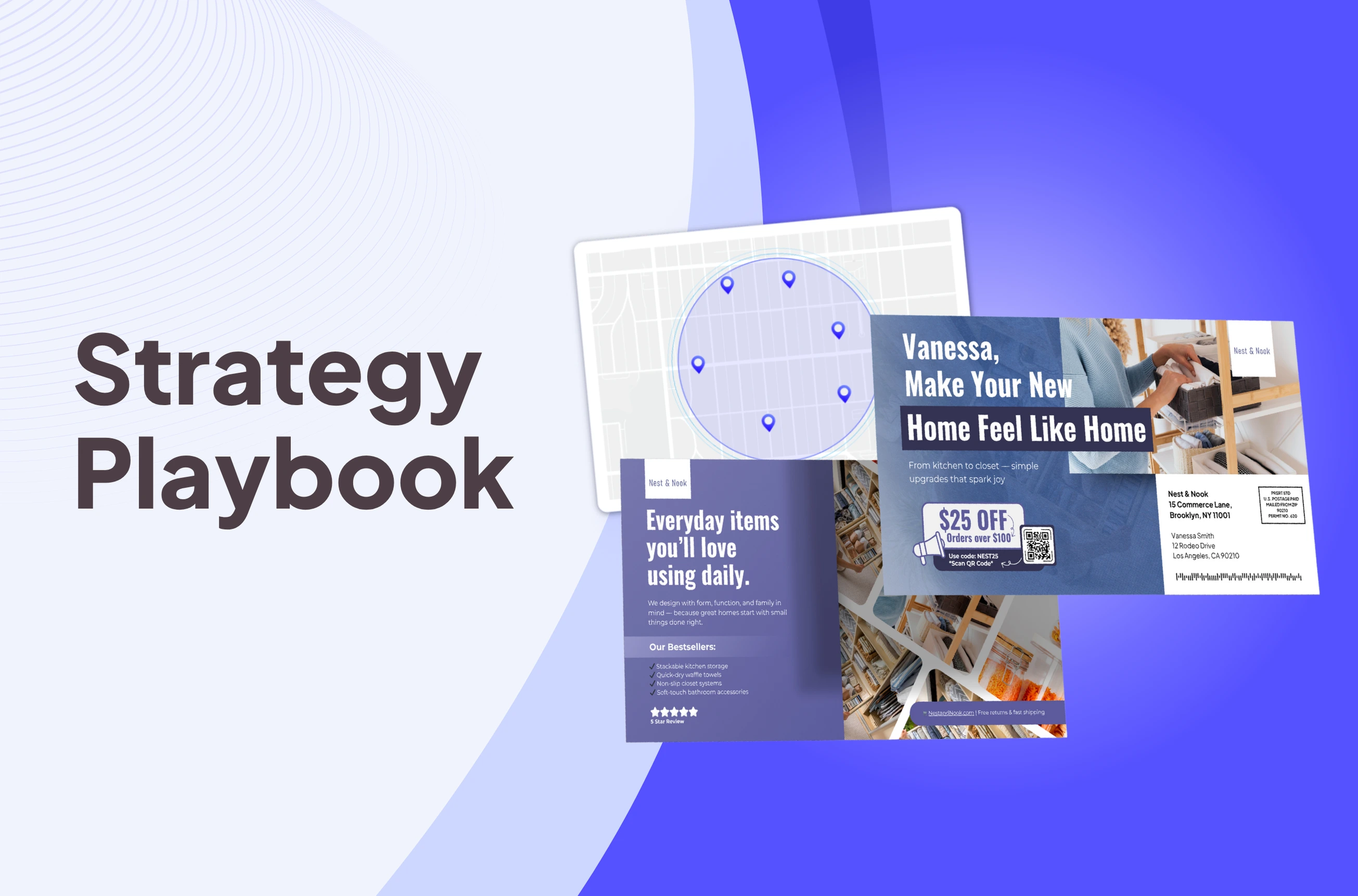
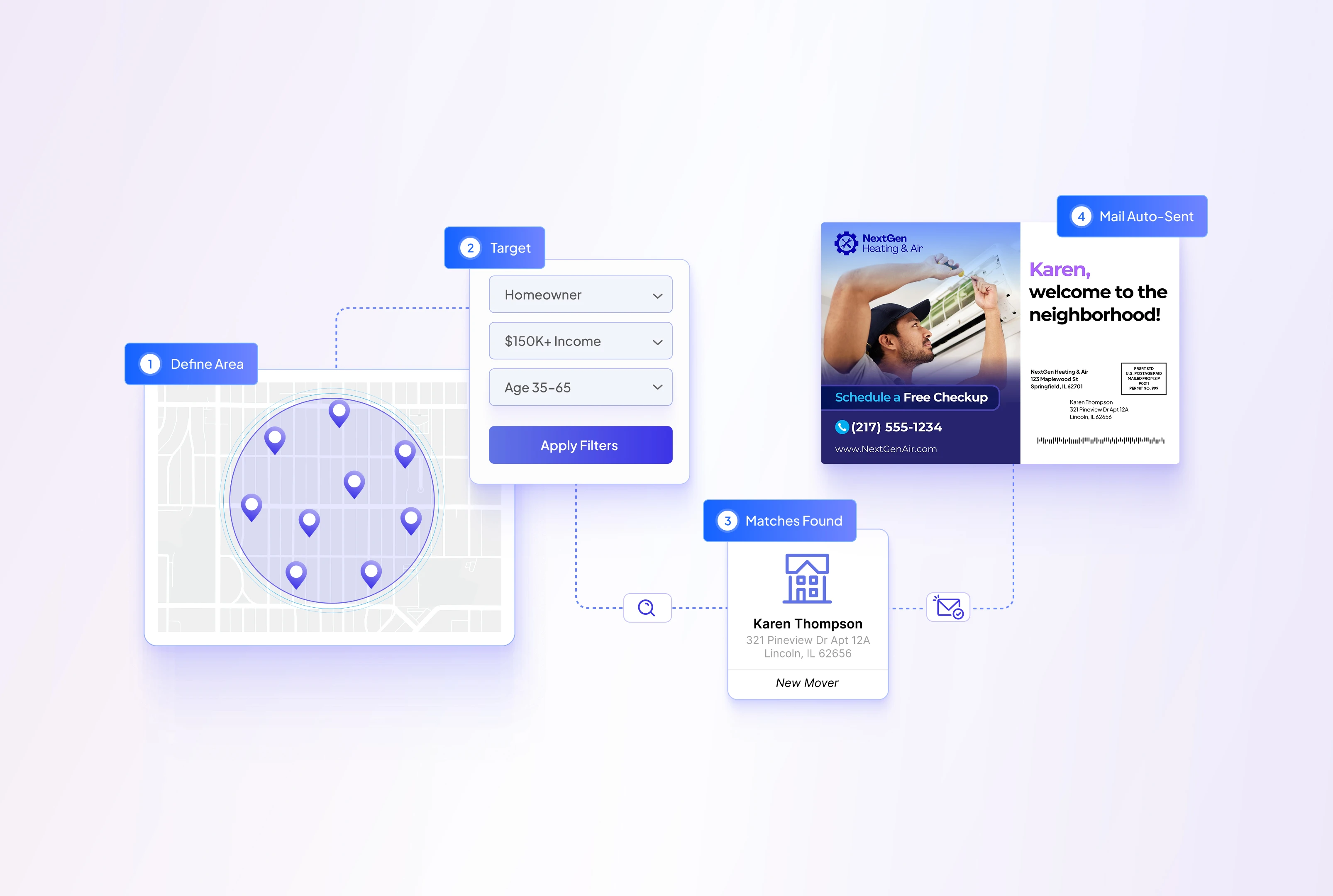

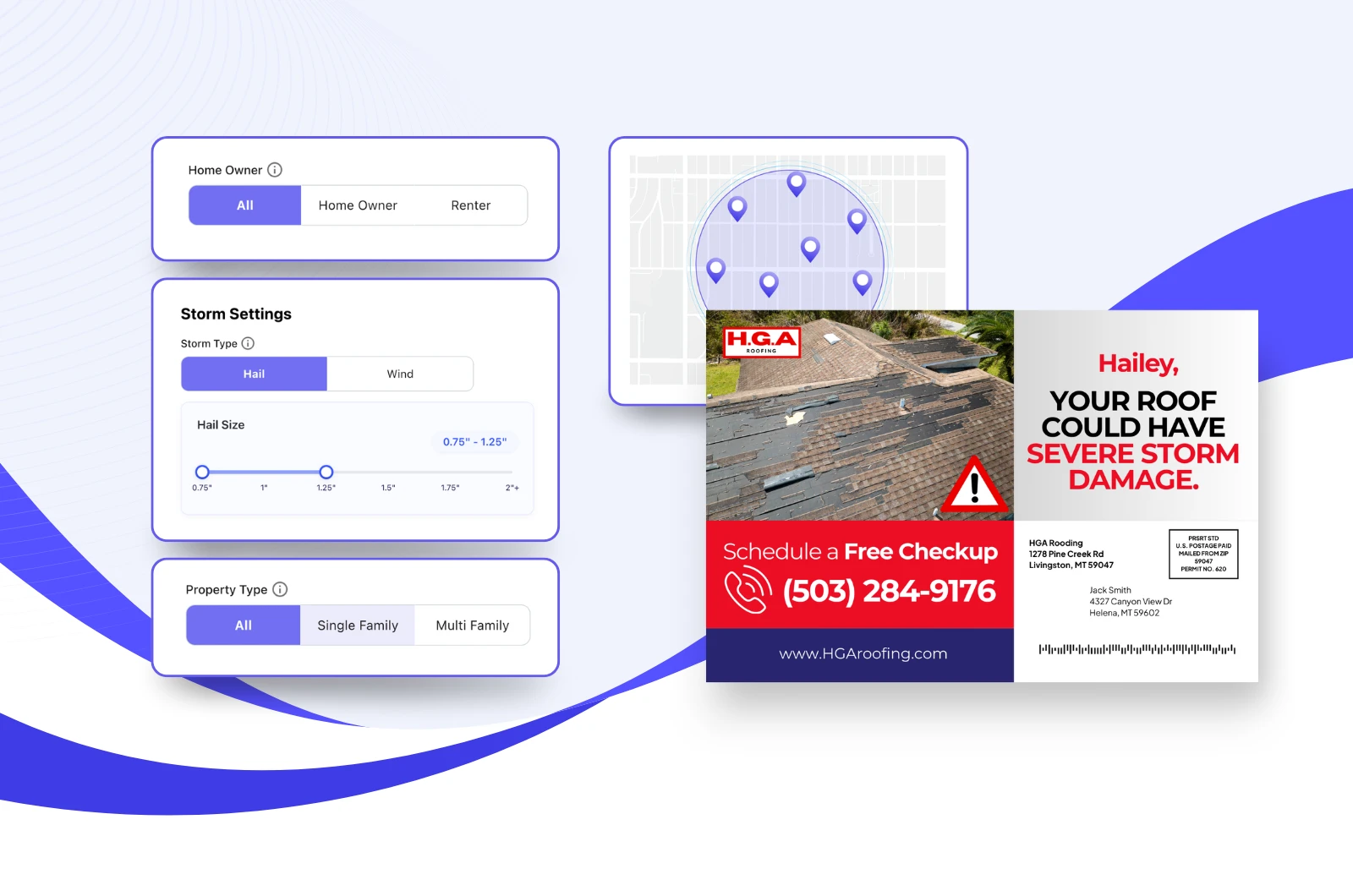

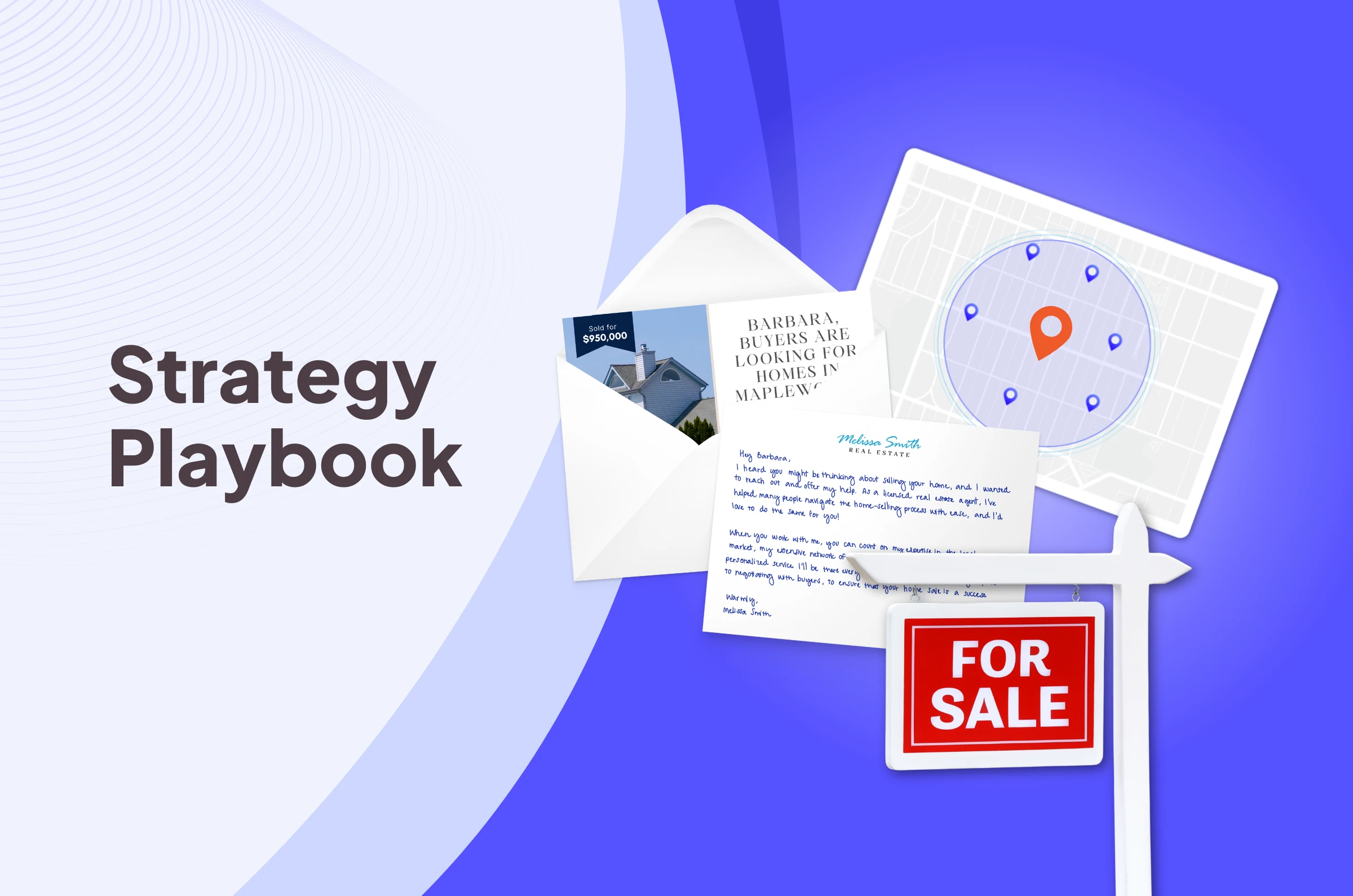
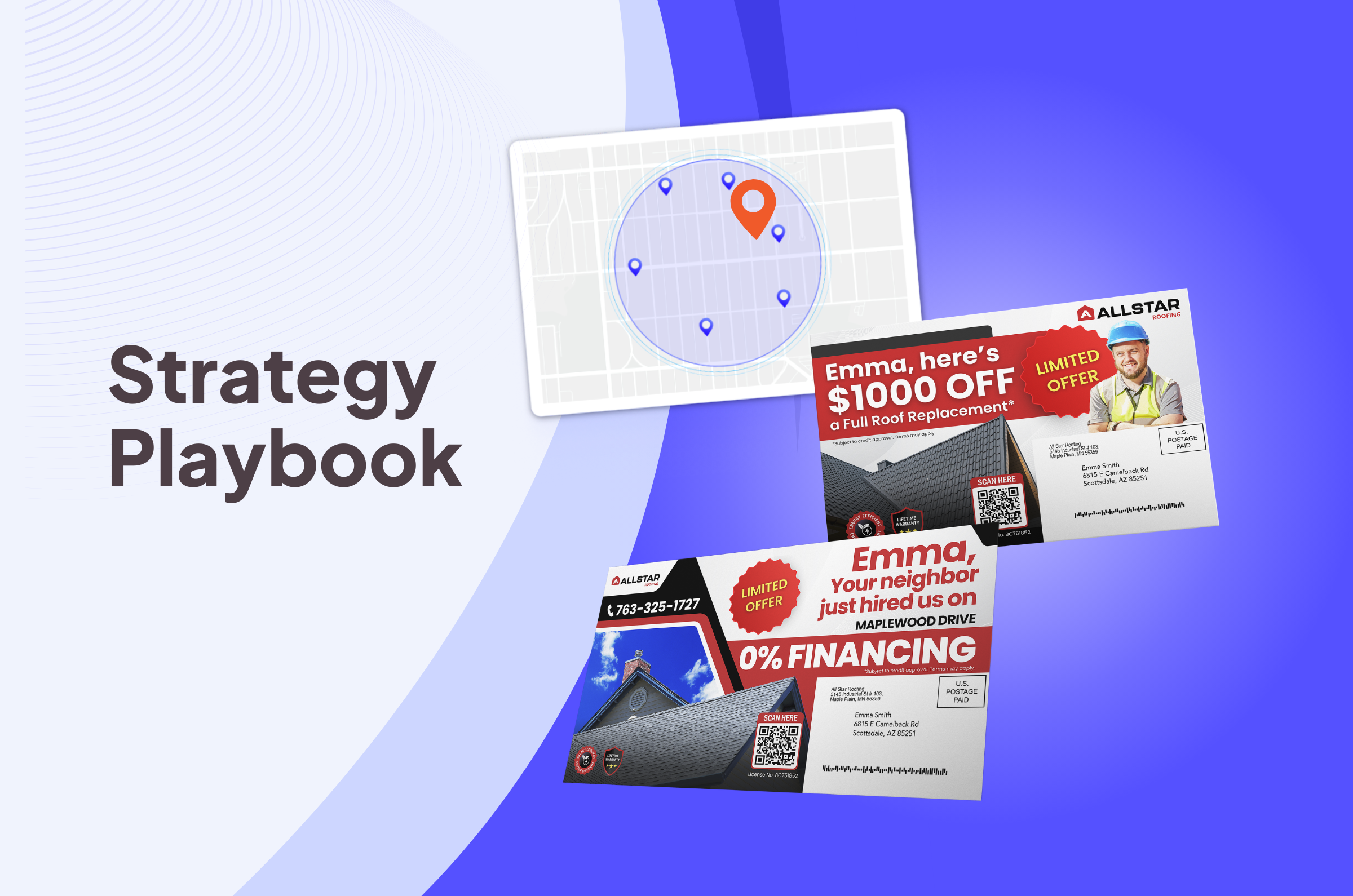
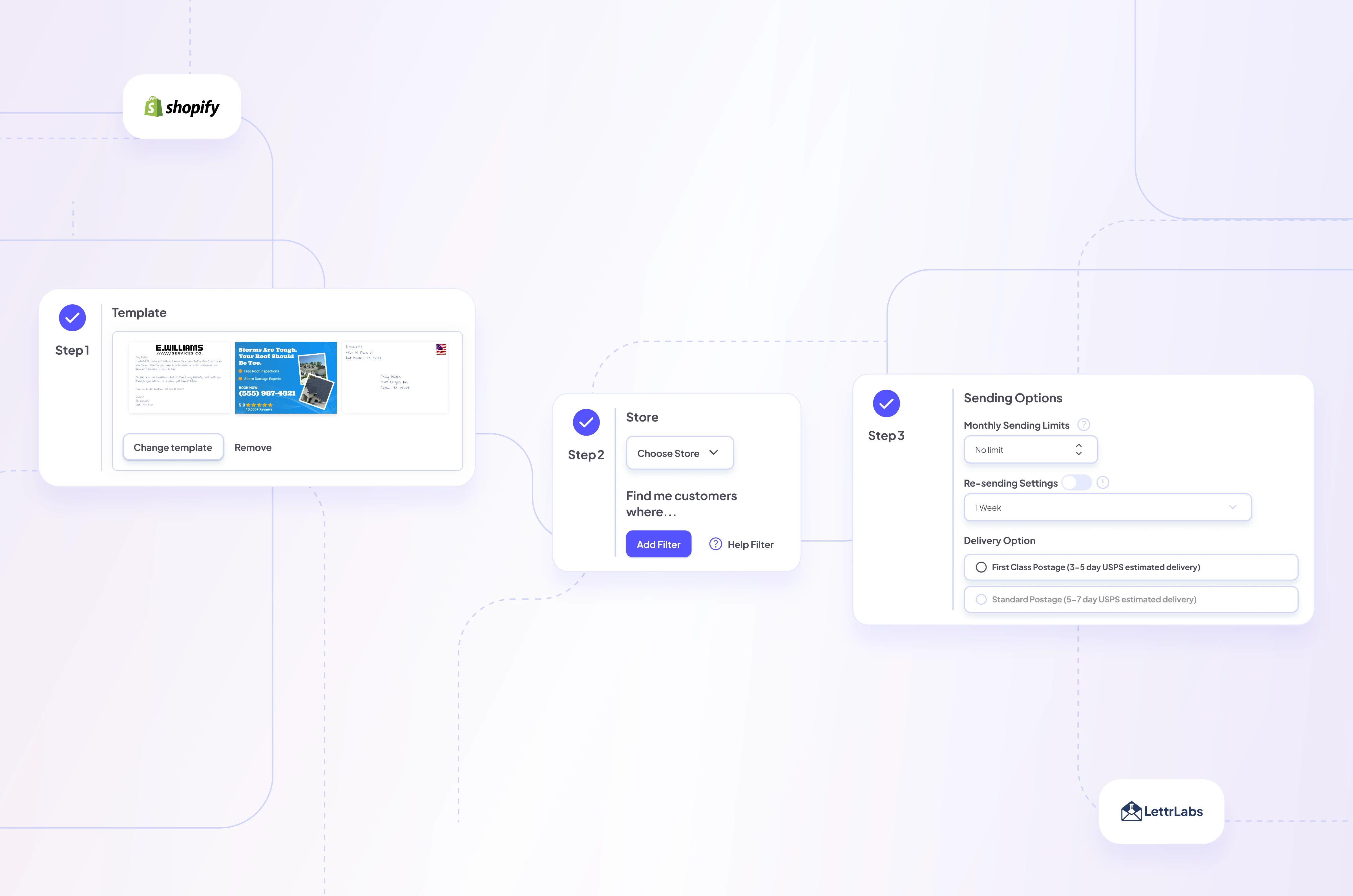

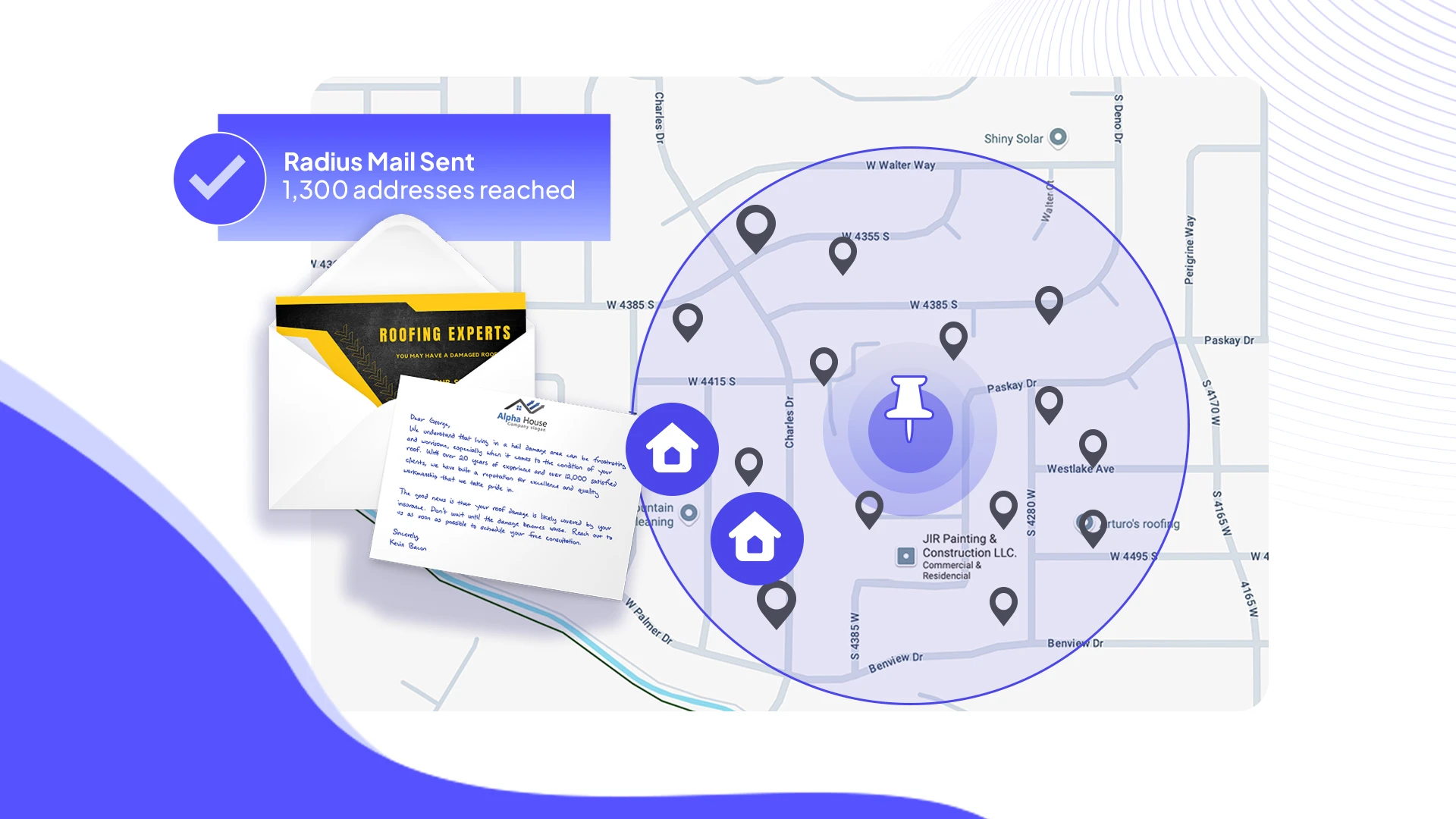








.png)





