Overview: What’s New?
LettrLabs now supports inbound webhooks, enabling you to trigger mail sends and upload data directly from external platforms like Acculynx, ServiceTitan, Gorgias, Klaviyo, Attentive, and others.
What This Means
You can now:
- Send data from your systems into LettrLabs in real time
- Automatically trigger handwritten or printed mail based on events like job completion, revenue milestones, or customer feedback
- Eliminate the need for Zapier in many cases
This is an MVP release. Webhooks are configured manually today. A self-serve webhook management UI will launch by the end of August 2025, allowing you to create, edit, and delete webhooks directly within the platform.
What Can Webhooks Do?
1. Trigger Mail Sends (Integration Order)
LettrLabs can receive a webhook and determine—based on your defined criteria—whether to initiate a mail send.
You can filter the webhook payload to only trigger mail if specific conditions are met, such as:
- Job Status = Completed
- Revenue > $5,000
- Customer Experience = Poor or Great
- Project Type = Roofing
During the MVP phase, your Customer Service Rep can apply these filters for you. Just let them know your criteria.
Once the webhook management tool launches, you’ll be able to configure filters yourself on demand within the platform.
2. Upload Attribution Data
Webhook data can be tied to direct mail campaigns in the attribution dashboard. This helps track revenue, conversions, and ROI tied to each piece sent.
3. Kick Off Radius Mail Campaigns
Trigger radius mail from platforms like Acculynx or ServiceTitan by sending address and targeting data via webhook. This eliminates the need for Zapier in many cases and allows you to automatically send mail to the neighbors around a recent job site.
You can also apply filters to decide when a radius mailer should be triggered. For example, you might only want to send radius campaigns if revenue is above a threshold, or the job type is a specific service.
During the MVP phase, your Customer Service Rep can set up filters on your behalf.
Once self-serve management goes live, you’ll be able to create, edit, delete, and filter webhooks directly within the platform.

What is Radius Mail?
Radius mail targets the closest neighbors surrounding a property where work was recently completed. It’s ideal for driving local visibility and generating leads in the same area.
How Does It Work?
- You pass a pin address via webhook (e.g., 123 N Jefferson St.)
- LettrLabs identifies the 25+ closest neighbors to that location
- We send personalized, handwritten or printed mail to those households
What is a Pin Address?
A pin address is the job site where your work was completed. It serves as the center point for generating a targeted mailing list based on nearby homes.
How to Get Started
Webhook creation is currently manual.
Contact a Customer Service Rep to have them send you a webhook.
A webhook management interface will be available by the end of August 2025, allowing you to create, edit, delete, and filter webhooks directly in the platform.
Supported Webhooks and Field Requirements
Below are the supported webhook types and their required and optional fields.
Radius Mail
Required Fields:
- Mailing List Size
Optional Fields:
- Order Name
Primary Address (choose one of the two options below):
Option 1 – Use detailed fields:
- Address 1
- Address 2
- City
- State
- Zip Code
Option 2 – Use Full Address:
- Full Address
Property Filters (Optional):
- Household Income: Min
- Household Income: Max
- Owner or renter
- Property Type
- Length of residency (in years): Min
- Length of residency (in years): Max
- Year house was built: Min
- Year house was built: Max
Implications of Using Filters:
Using filters will more precisely target individuals who match your criteria. However, it may cause the mail to go to recipients outside the immediate neighborhood, which reduces the effectiveness of referencing the nearby job and can dilute the hyper-local trust effect radius mail is designed to achieve.
Integration Orders
Required Fields:
- First Name
- Last Name
Address (choose one of the two options below):
Option 1 – Use detailed fields:
- Address 1
- Address 2
- City
- State
- Zip Code
Option 2 – Use Full Address:
- Full Address
Optional Fields:
- To Organization
- Salutation
Custom Fields (Optional):
- Custom 1
- Custom 2
- Custom 3
- Custom 4
- Custom 5
Override Fields (Optional):
These fields will override mail merge fields on the card & envelope, allowing for more personalization of who the card is being sent from and the QR code the recipients receive:
- Return Address: First Name
- Return Address: Last Name
- Return Address: Return Organization
- Return Address: Address 1
- Return Address: Address 2
- Return Address: City
- Return Address: State
- Return Address: Zip Code
- QR Code
Attribution
Required Fields:
- Total Revenue
Optional Fields:
- Purchase Date
Primary Address (choose one of the two options below):
Option 1 – Use detailed fields:
- Address 1 (Primary)
- Address 2 (Primary)
- City (Primary)
- State (Primary)
- Zip Code (Primary)
Option 2 – Use Full Address:
- Full Address (Primary)
Secondary Address (same structure as primary):
Option 1 – Use detailed fields:
- Address 1 (Secondary)
- Address 2 (Secondary)
- City (Secondary)
- State (Secondary)
- Zip Code (Secondary)
Option 2 – Use Full Address:
- Full Address (Secondary)
Optional Identifiers and Metadata:
- Coupon Code
- Phone number (Primary)
- Phone number (Secondary)
- Email (Primary)
- Email (Secondary)
- First Name
- Last Name
- Full Name
- Business Name
- Order ID
- Customer ID
- Store ID
- Unique ID (Pass-through)
- CRM ID (Pass-through)
Frequently Asked Questions
What does MVP release mean?
Webhook URLs must be manually configured by LettrLabs staff. You’ll gain full self-serve access by the end of August 2025, including the ability to create, edit, delete, and filter webhooks directly.
Can this replace Zapier?
Yes. Inbound webhooks allow many direct-to-platform automations that would otherwise require Zapier, especially for systems like Acculynx or ServiceTitan.
How do I set up an inbound webhook in LettrLabs?
During the MVP period, contact a LettrLabs Customer Service Rep. We’ll manually create a webhook URL for you and help apply any filters you need. Once the webhook management tool is live, you’ll be able to do this entirely through the platform.
Can I send data from my CRM to LettrLabs via webhook?
Yes. If your CRM supports outbound webhooks, you can send structured data directly to LettrLabs. We can use that data to trigger mail or log attribution events based on your setup.
What happens if my webhook doesn’t match the filters?
Nothing will be sent. We only process webhook payloads that meet your specified conditions. This prevents unintended mailings and ensures precise campaign execution.
Can I use LettrLabs webhooks to send radius mail after completing a job?
Absolutely. Simply pass the job’s address as a pin address in the webhook, and we’ll automatically mail the 25+ closest neighbors—either immediately or based on your filters.
Do I need to format addresses in a specific way?
You can use either a full address string or split address fields (Address 1, City, State, etc.). We accept both formats and you only need to provide one.
How do filters work with LettrLabs webhooks?
Filters are logic conditions that determine whether a webhook triggers a mail send. You can filter based on things like job status, revenue, or customer feedback. During MVP, our team sets these filters for you. Later, you’ll be able to manage them yourself.
Can I pass custom fields or metadata in a webhook?
Yes. Integration Orders and Attribution webhooks support custom fields and metadata such as coupon codes, campaign IDs, customer IDs, and more. These fields can be used for reporting, personalization, and performance tracking.
Can I personalize the return address or sender name?
Yes. You can override the sender details using the optional Return Address fields. These appear on both the envelope and inside the mail piece.
How do I test a webhook connection?
Let us know if you’d like to test your setup. We can give you a test endpoint or validate real payloads before initiating live sends. When the webhook dashboard is live, you’ll also be able to preview results.
What’s the best way to automate direct mail campaigns with LettrLabs?
The most effective method is to connect your system (CRM, job management tool, form system, etc.) via webhook and define clear filters. For example, sending a thank-you letter after a closed job or a re-engagement offer based on inactivity. These automations work best when personalized and timely.
Is there a limit to how many webhooks I can create?
There is no limit during MVP. Once the management UI launches, there may be practical limits based on usage tiers, but most users will not hit those.
Does LettrLabs provide a webhook API specification or documentation?
Yes. Upon request, we can provide a JSON schema, Postman collection, or developer onboarding doc. Full developer-facing API documentation will also be accessible via the webhook management UI.
Do you support webhook integrations for e-commerce platforms?
Yes. If your e-commerce platform allows outbound webhooks (e.g., Shopify, WooCommerce, BigCommerce), we can receive event data such as purchases, cart abandons, or returns. You can use these to trigger tailored mail.






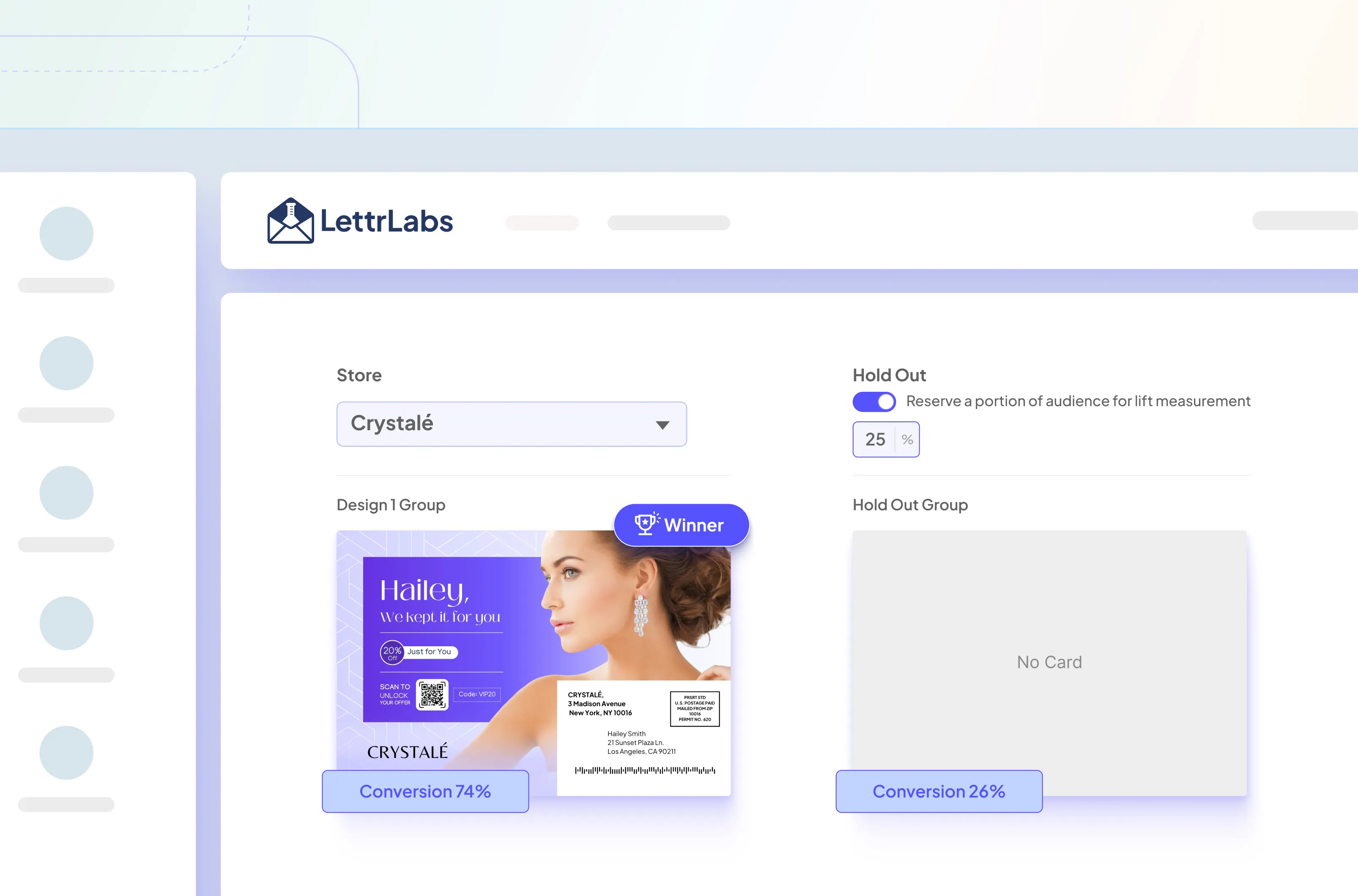

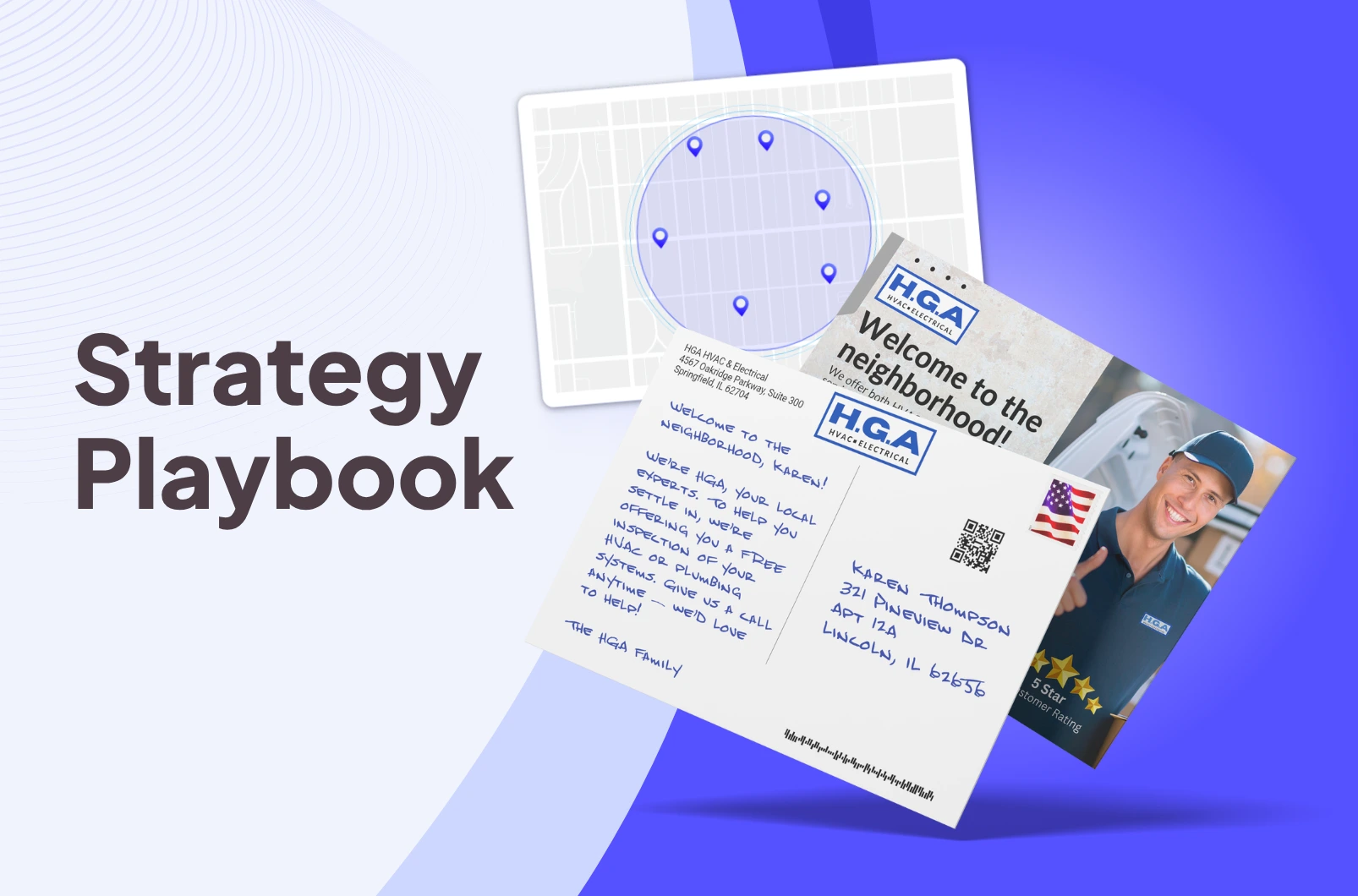
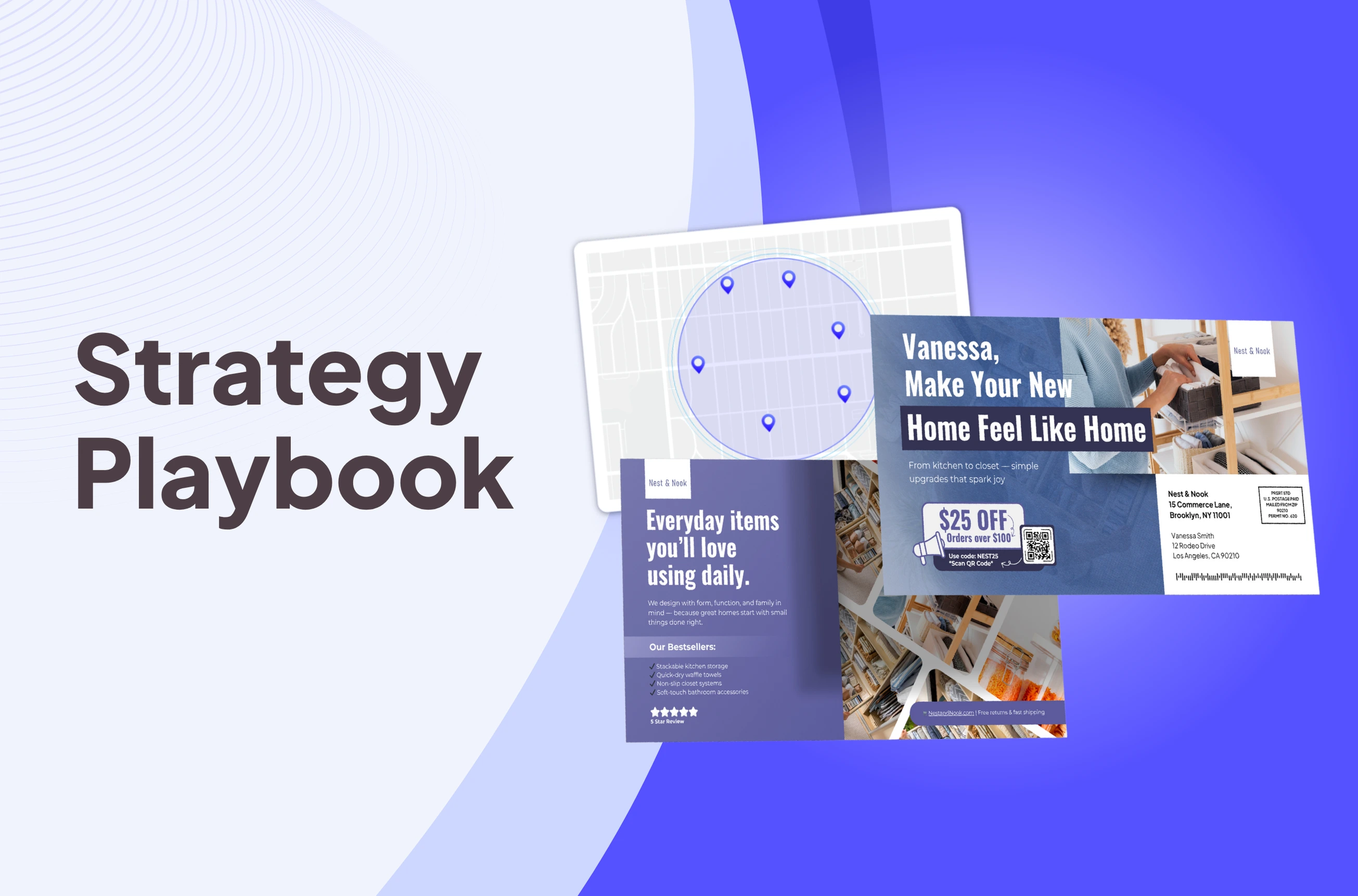
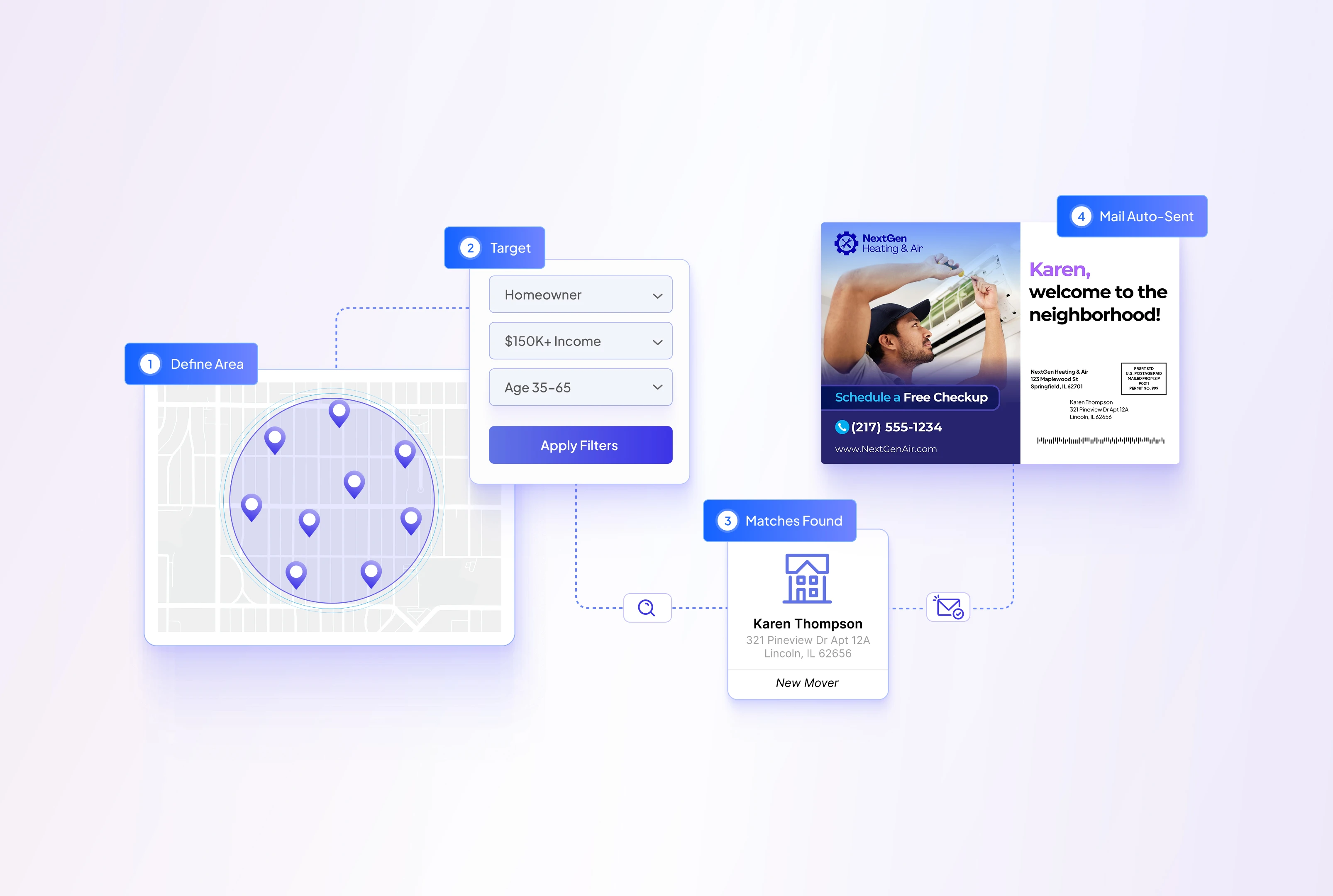

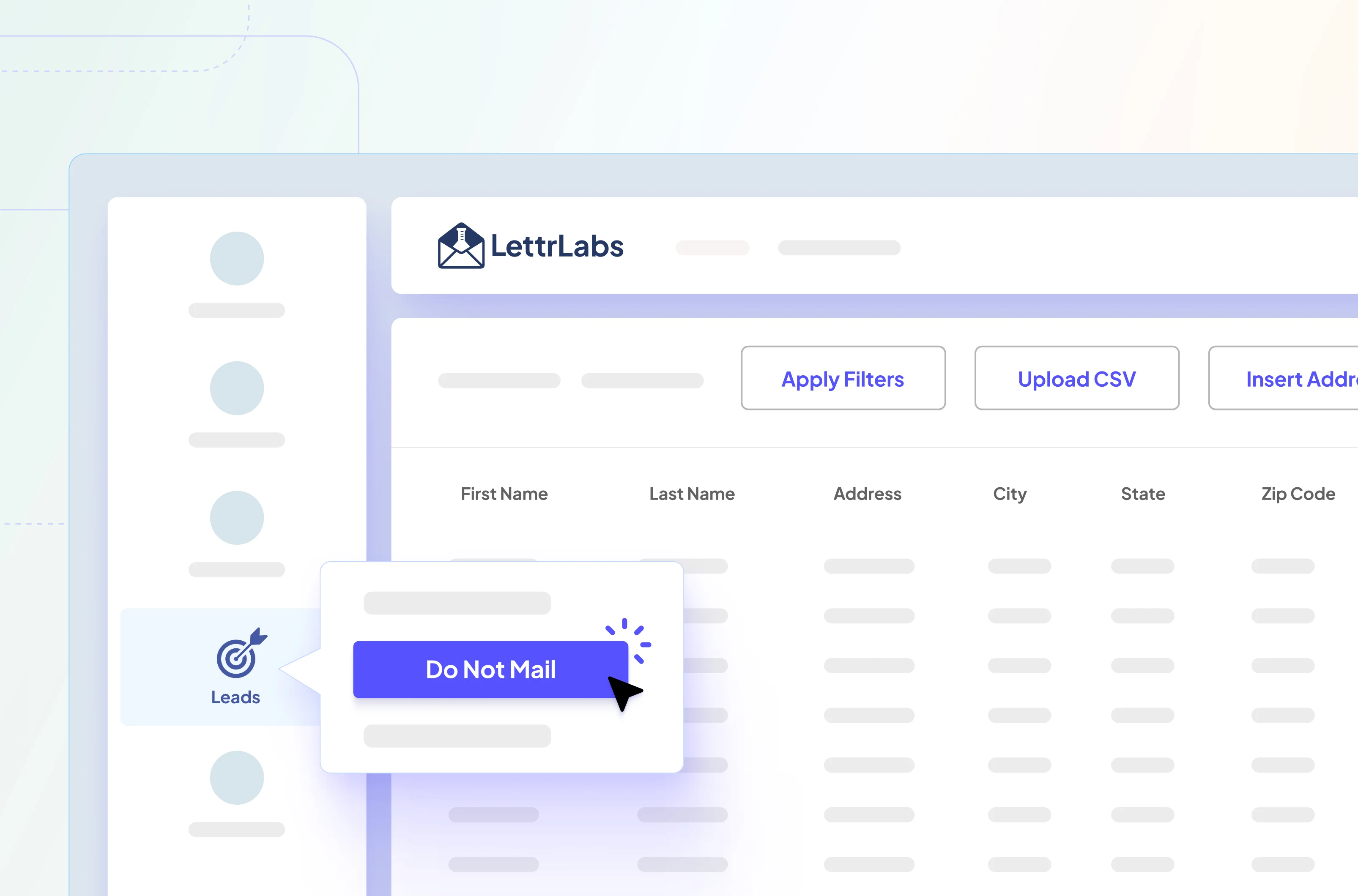
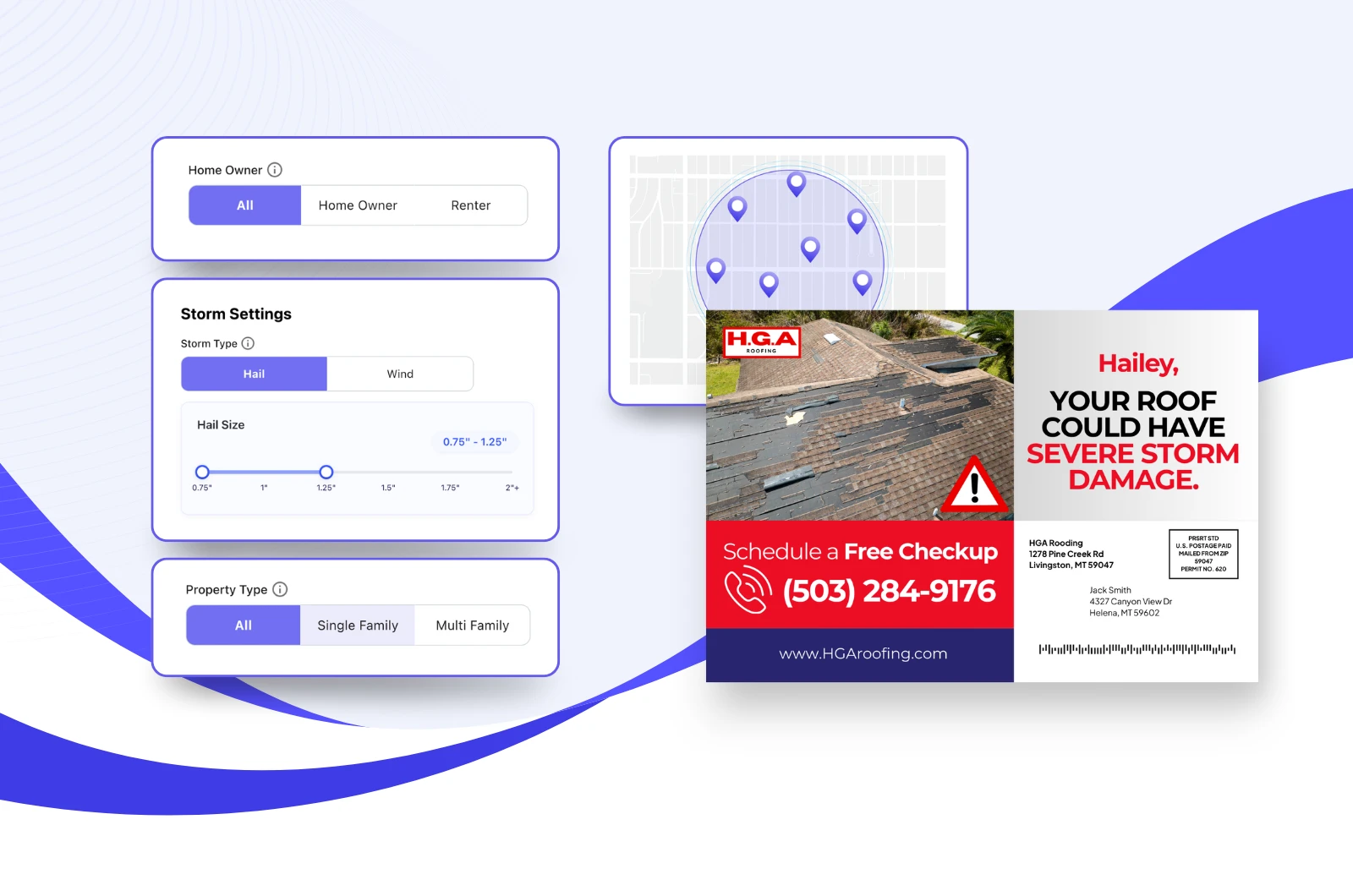

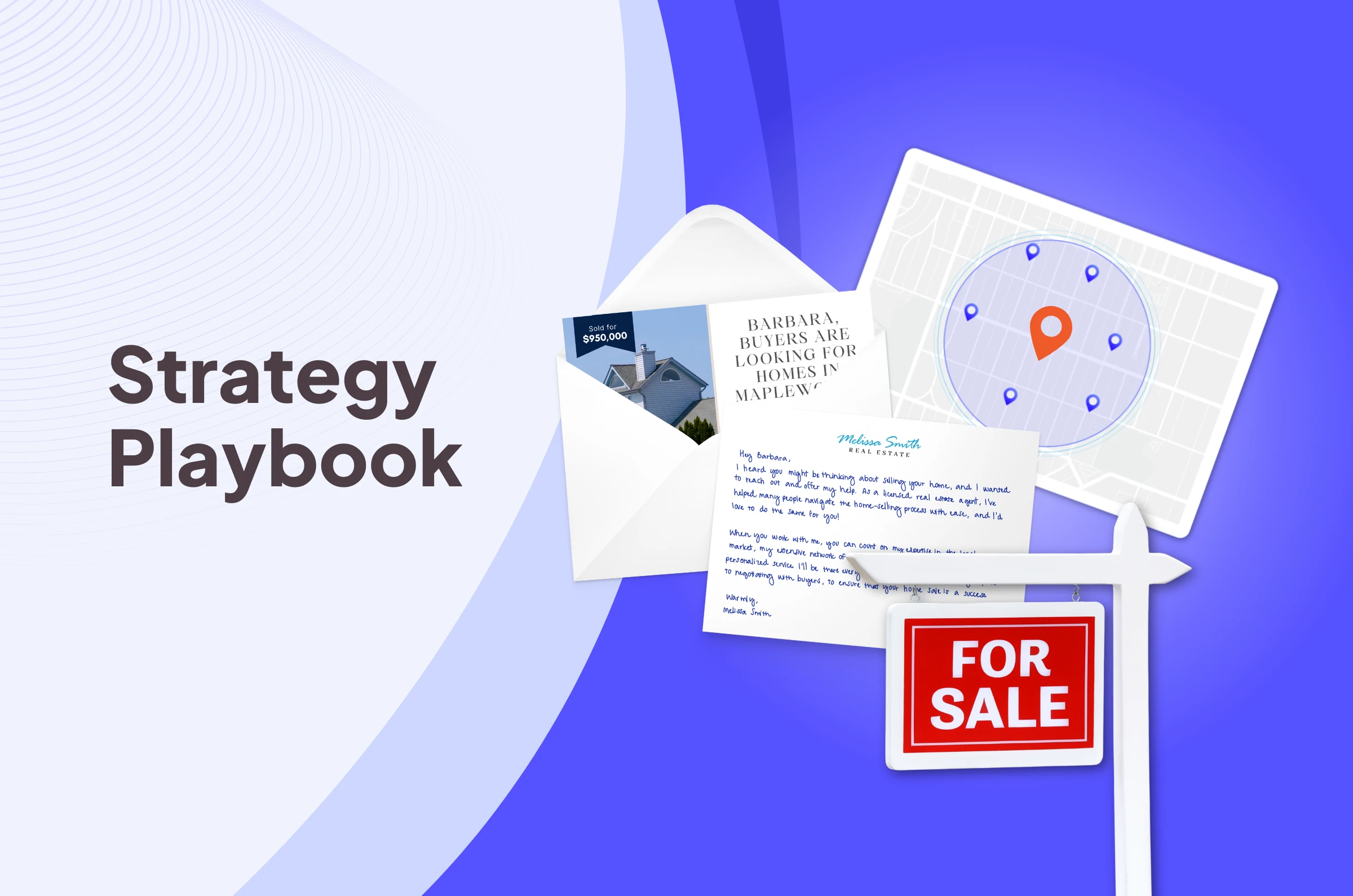
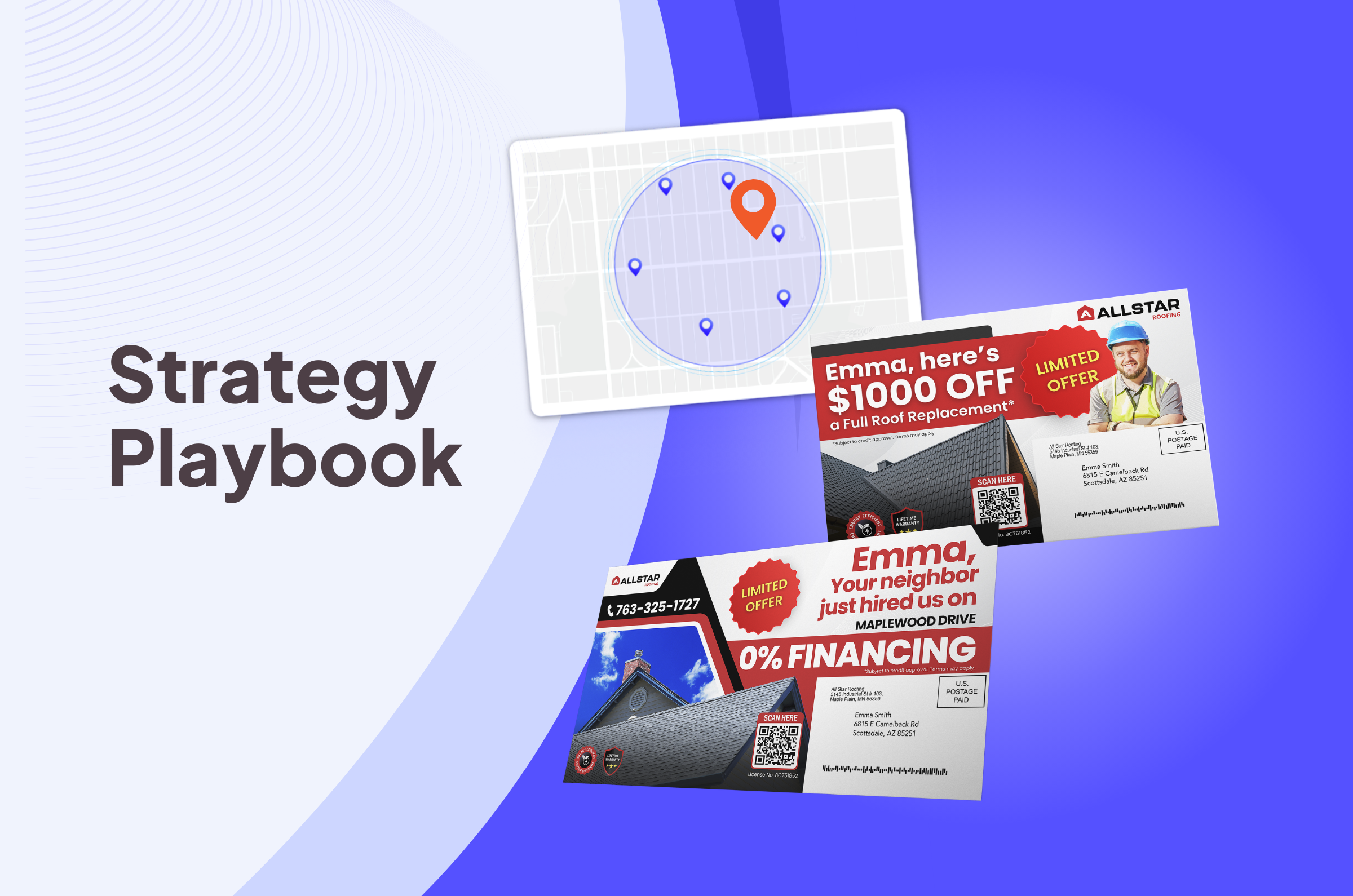
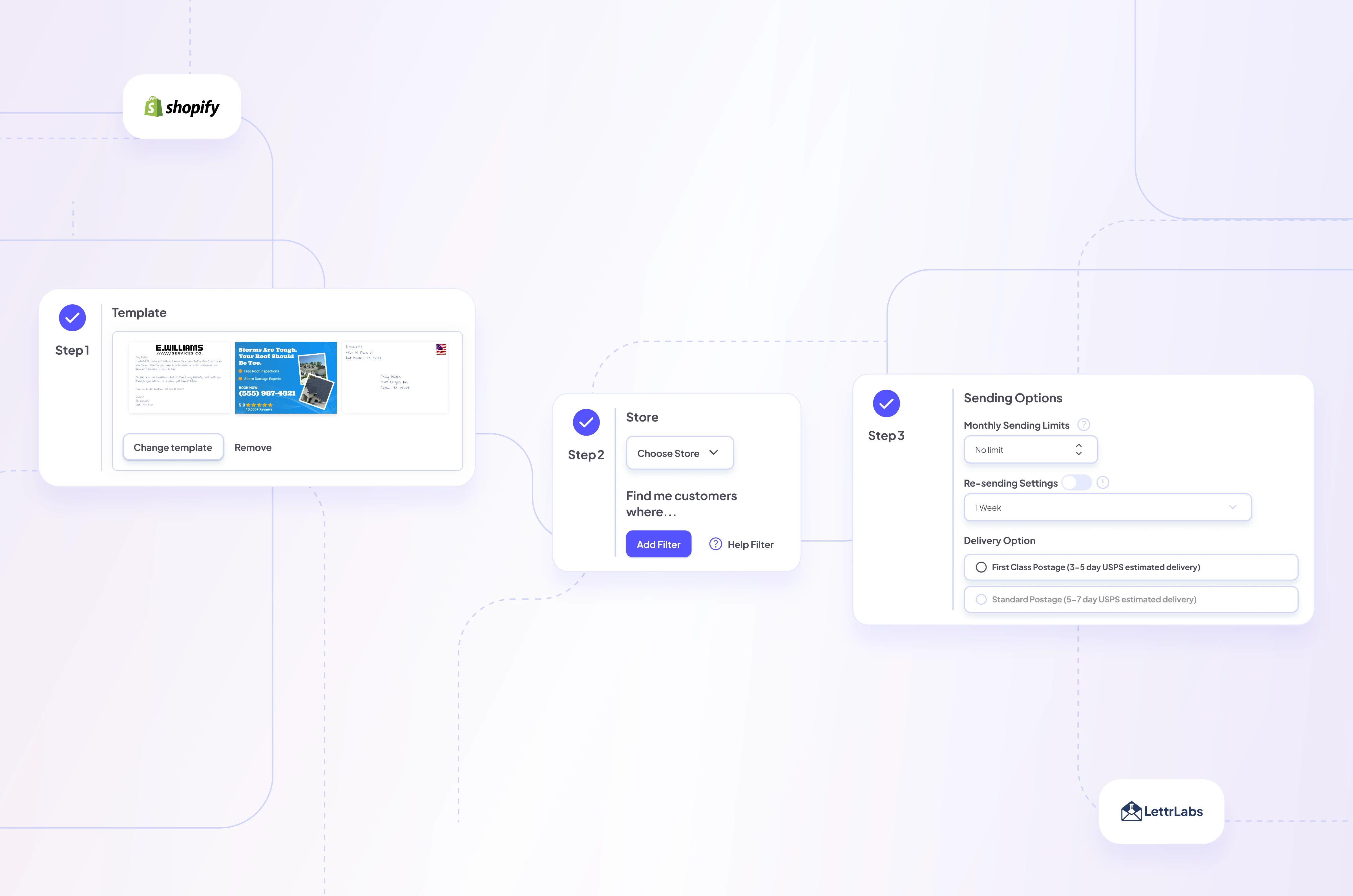

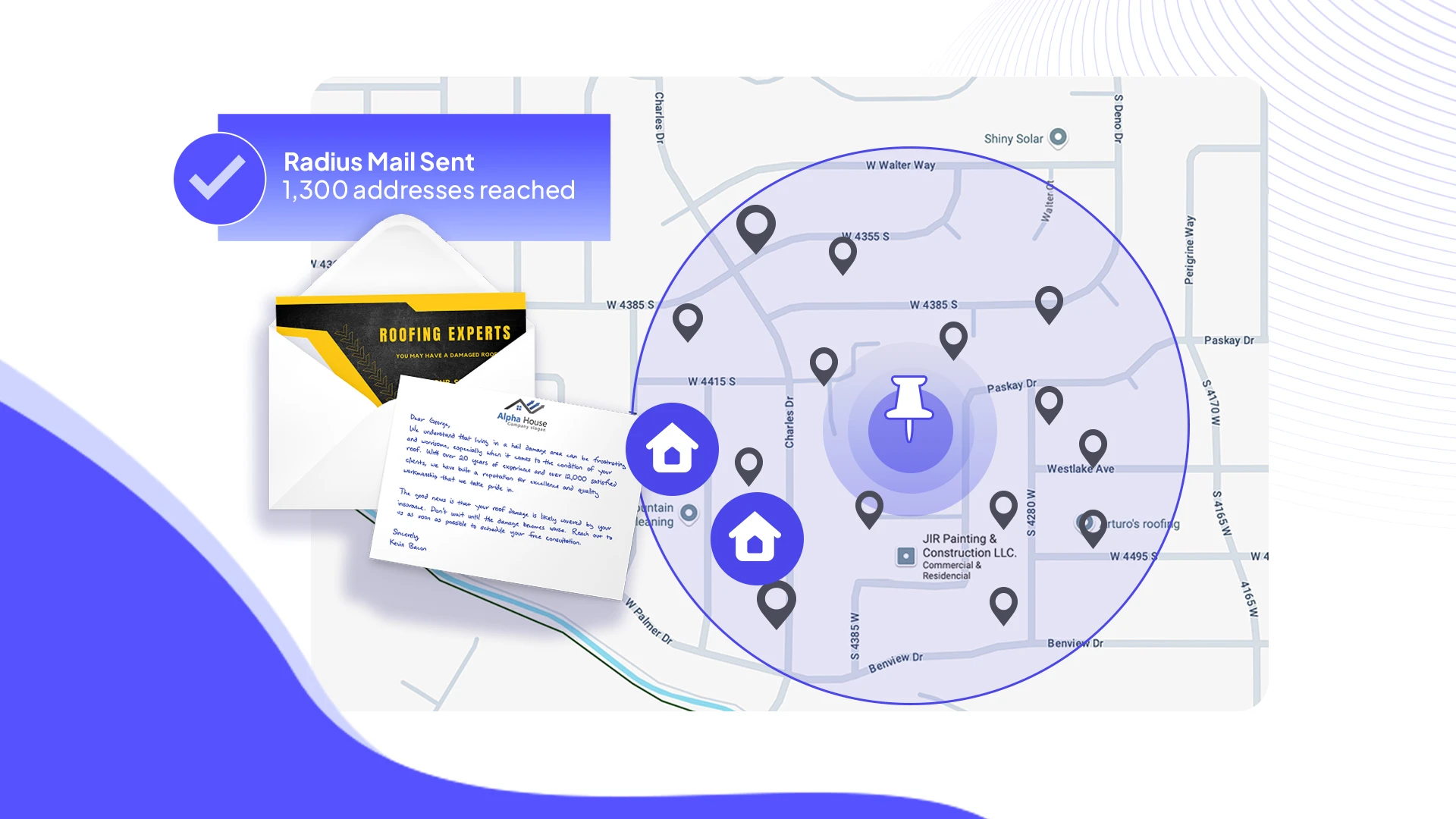







.png)





