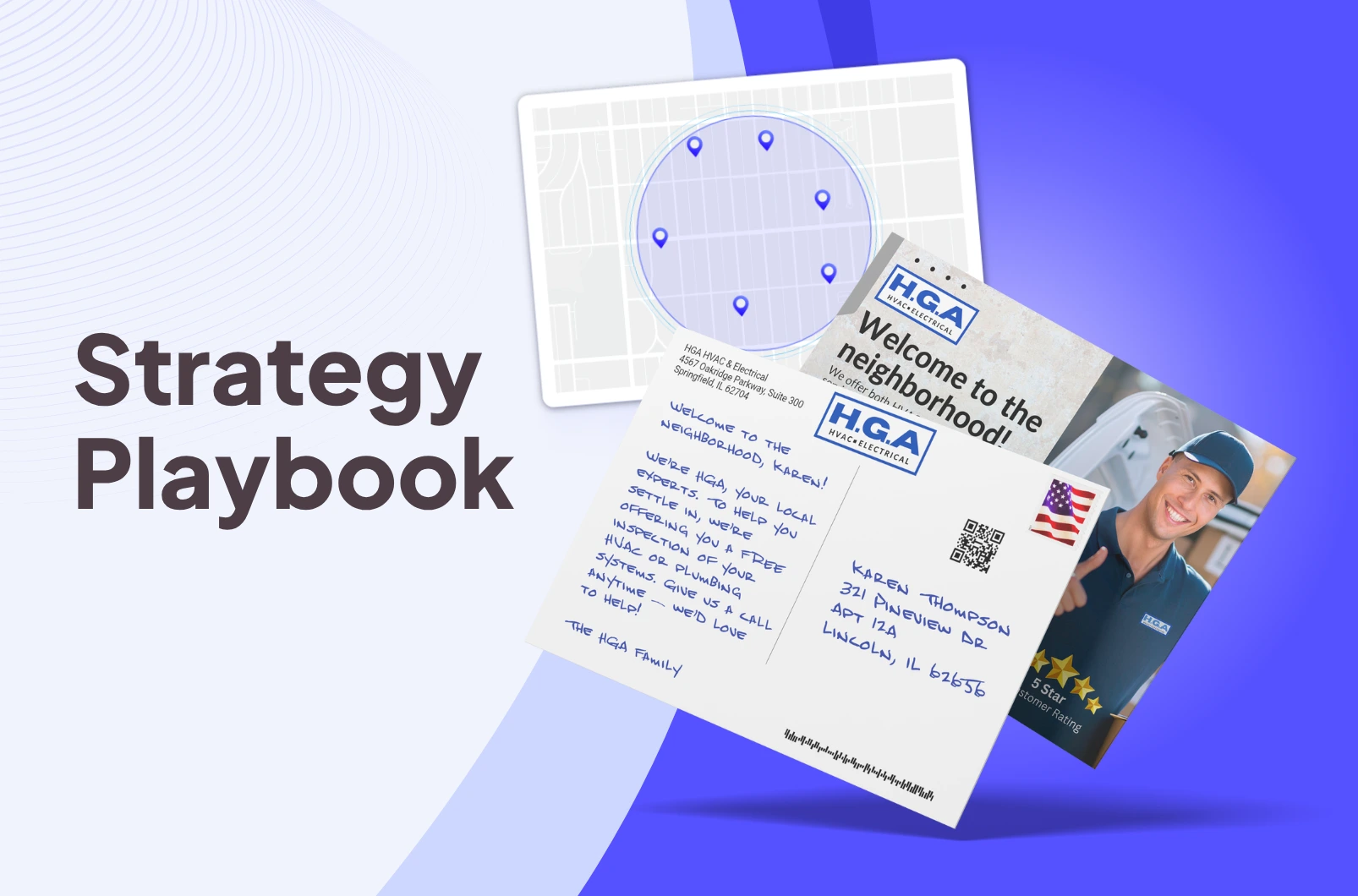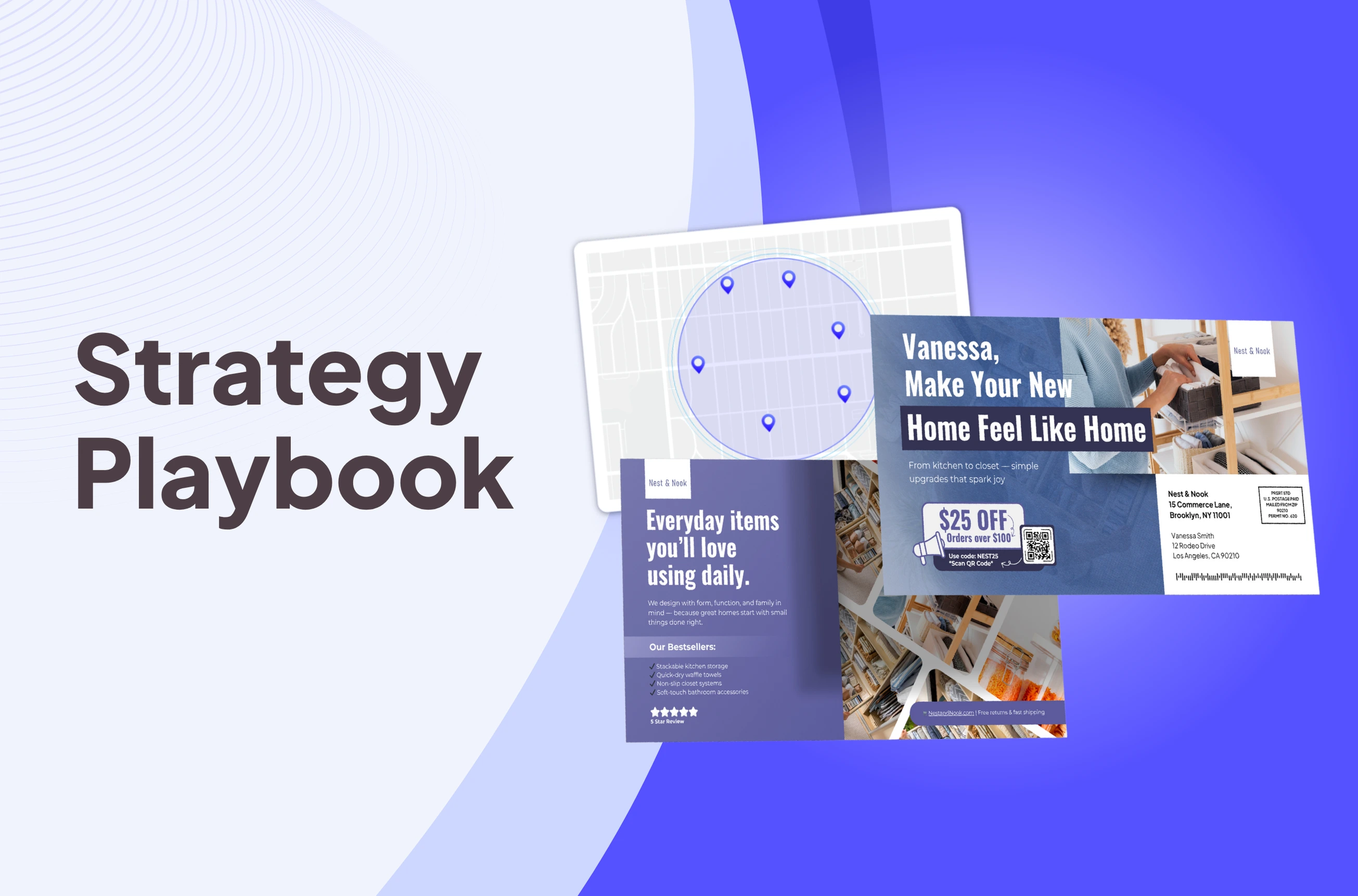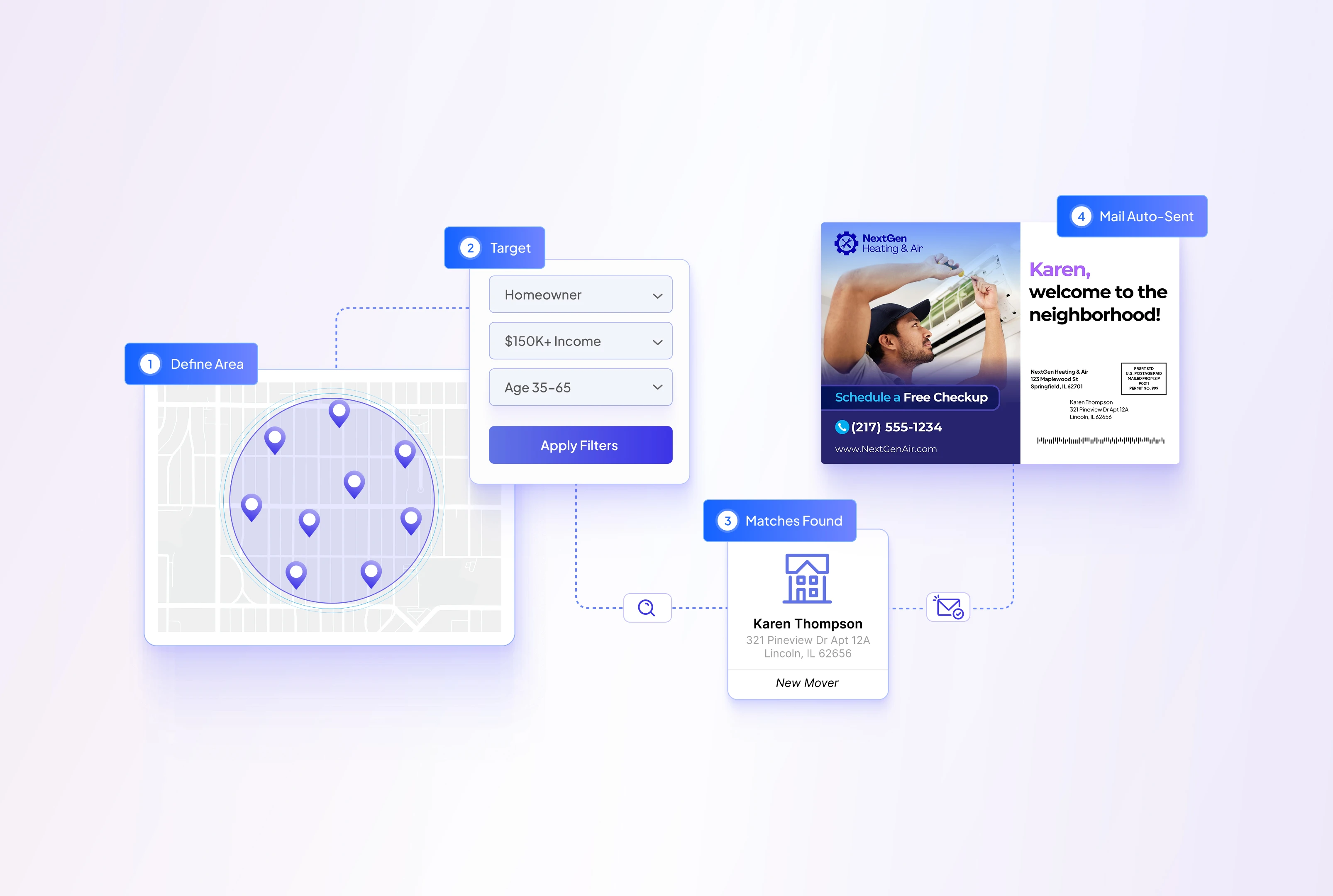Winning a second purchase is the most critical moment in building a loyal customer base. This guide walks you through how to quickly set up a handwritten postcard campaign using LettrLabs to re-engage first-time buyers and convert them into long-term VIPs.
Step 1: Connect Your Integrations

Start by integrating your systems:
- Shopify: Click Here to connect your Shopify store. This allows LettrLabs to sync customer purchase history.
- Klaviyo (optional but recommended): If you’re using Klaviyo for customer segmentation or additional email flows, integrate it with a single click.
🔧 These integrations only take seconds and require no technical expertise.
Step 2: Create a New Automation
- Navigate to your Automations Dashboard in LettrLabs.
- Click “Create New Automation” and name it something like:
“First-Time Buyer **VIP Retention”
This will help you stay organized as you scale retention workflows.
Step 3: Choose the Campaign Template
- We chose one of our existing templates we created called “First-Time Buyer Winback”.
- For this use case, we chose a handwritten card. These drive higher engagement by adding a personal, tangible touch—ideal for high-LTV customers.
✍️ Handwritten cards consistently outperform digital-only winbacks for eCommerce brands.
Step 4: Configure Shopify Trigger Filters

This is the targeting logic that identifies high-potential one-time buyers.
Apply the following filters:
- Order Count = 1 → Selects customers who’ve only purchased once.
- Last Order Date = 90 to 180 days ago → Focuses on customers who may be drifting away, but are still re-engageable.
This cohort is your “low-hanging fruit” for increasing LTV.
Step 5: Customize Your Card Content & Offer

- Add a personalized message thanking the customer for their first order.
- Include a custom offer—such as a discount, free shipping, or gift—to incentivize the second purchase. You can track these via our Goals > Discount Codes feature.
- Make sure the call-to-action is clear and time-sensitive.
Example:
“We loved packing your first order! Here’s 25% off your next one—Use Code LL25 at checkout. Expires in 10 days.”
Step 6: Launch and Monitor Performance
- Review your automation settings.
- Hit “Launch Campaign.”
- Monitor performance via the LettrLabs dashboard. Look for repeat purchase rate, conversion on offer, and delivery success.
Why This Campaign Works
- Timing: Engages the customer when they’re most receptive (post-purchase but pre-lapse).
- Segmentation: Targets only those who haven’t repurchased in 90–180 days.
- Personalization: Combines automated logic with the human touch of a handwritten card.
- ROI Focus: Helps convert one-time buyers into profitable repeat customers.
Ready to Launch?
If you’re serious about building long-term customer value from your Shopify store, this campaign is a no-brainer. Minimal setup, maximum retention.
🎥 Be sure to watch the Loom video walkthrough if you haven’t already.






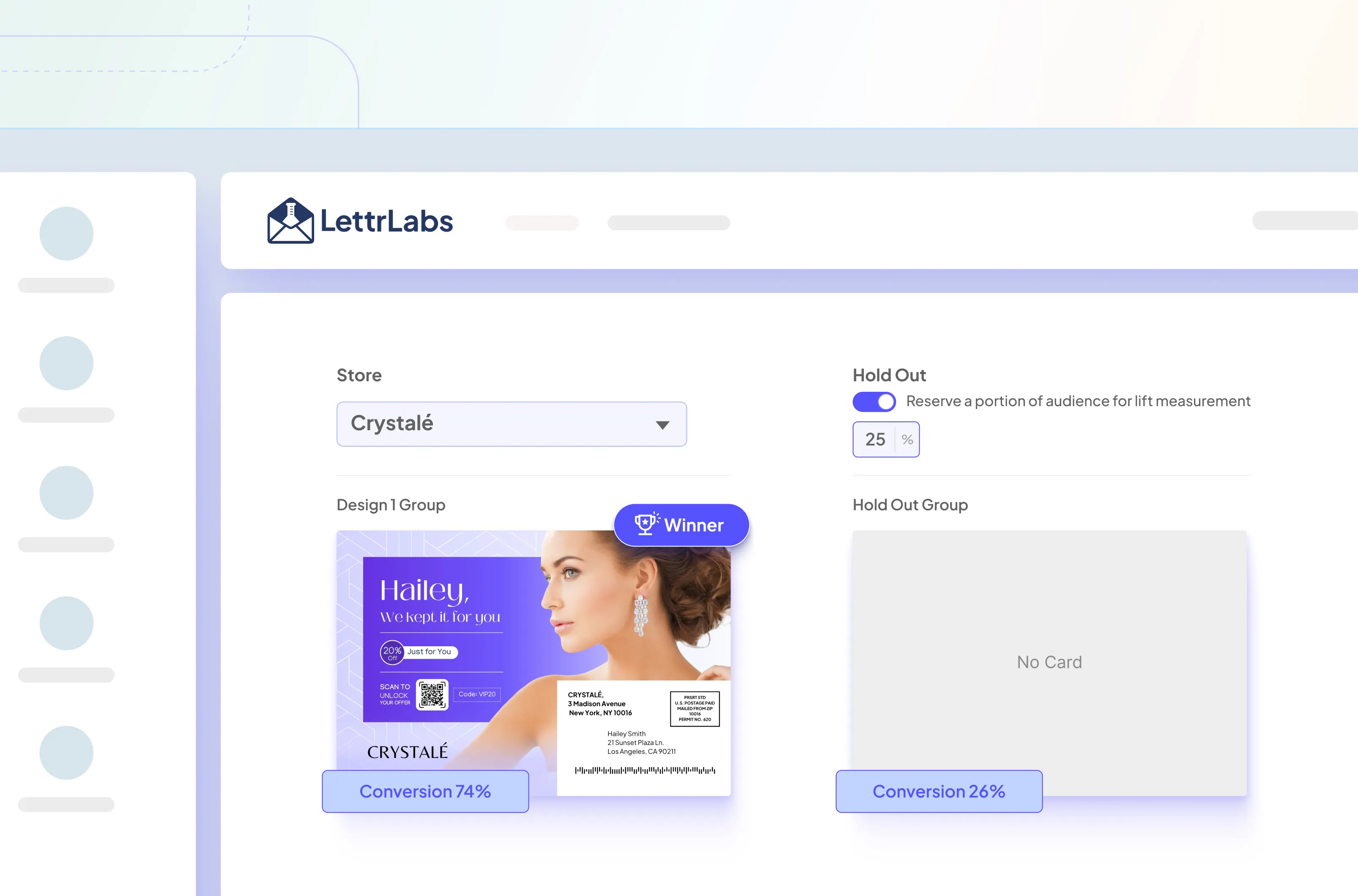
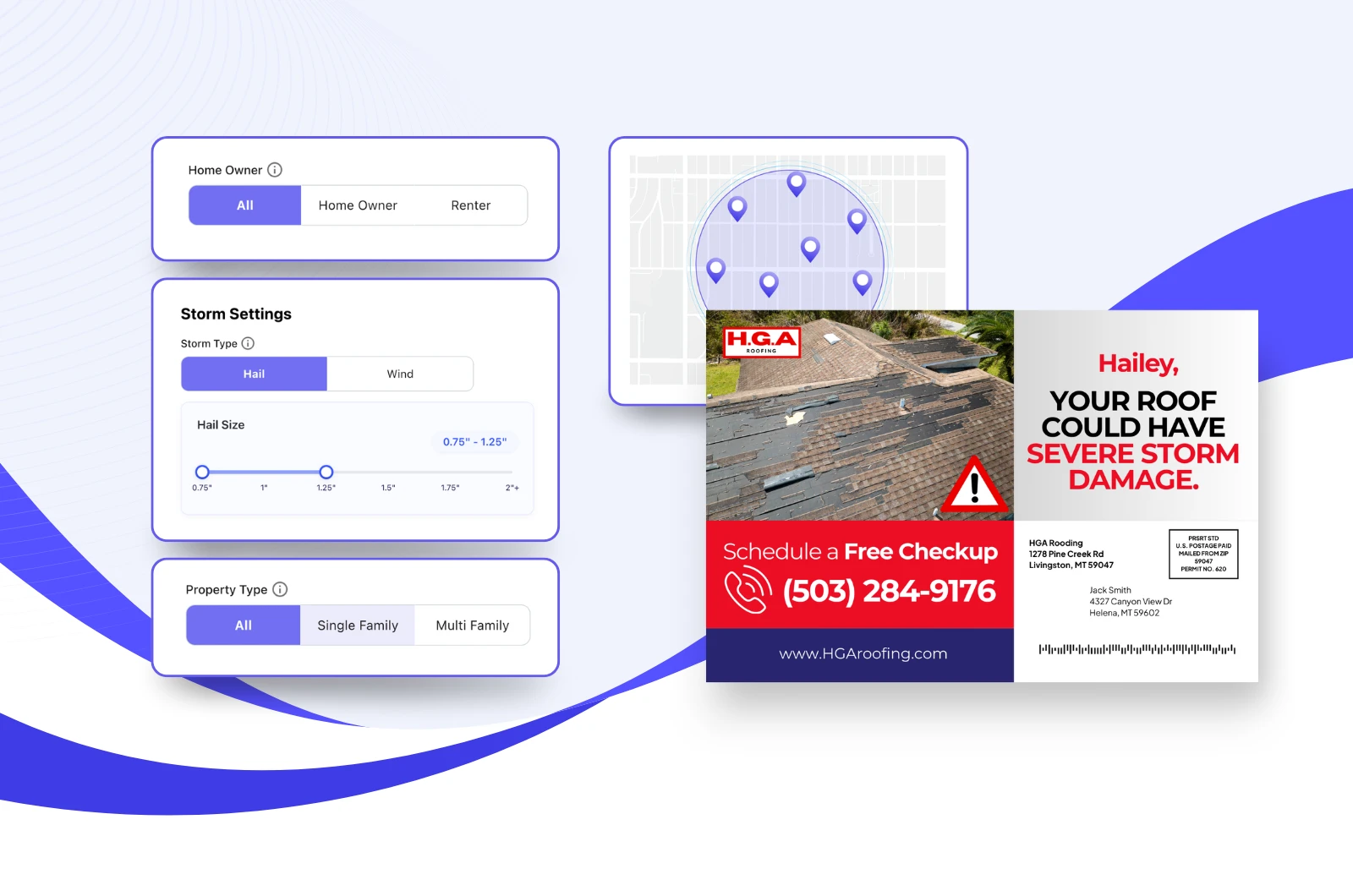








.png)