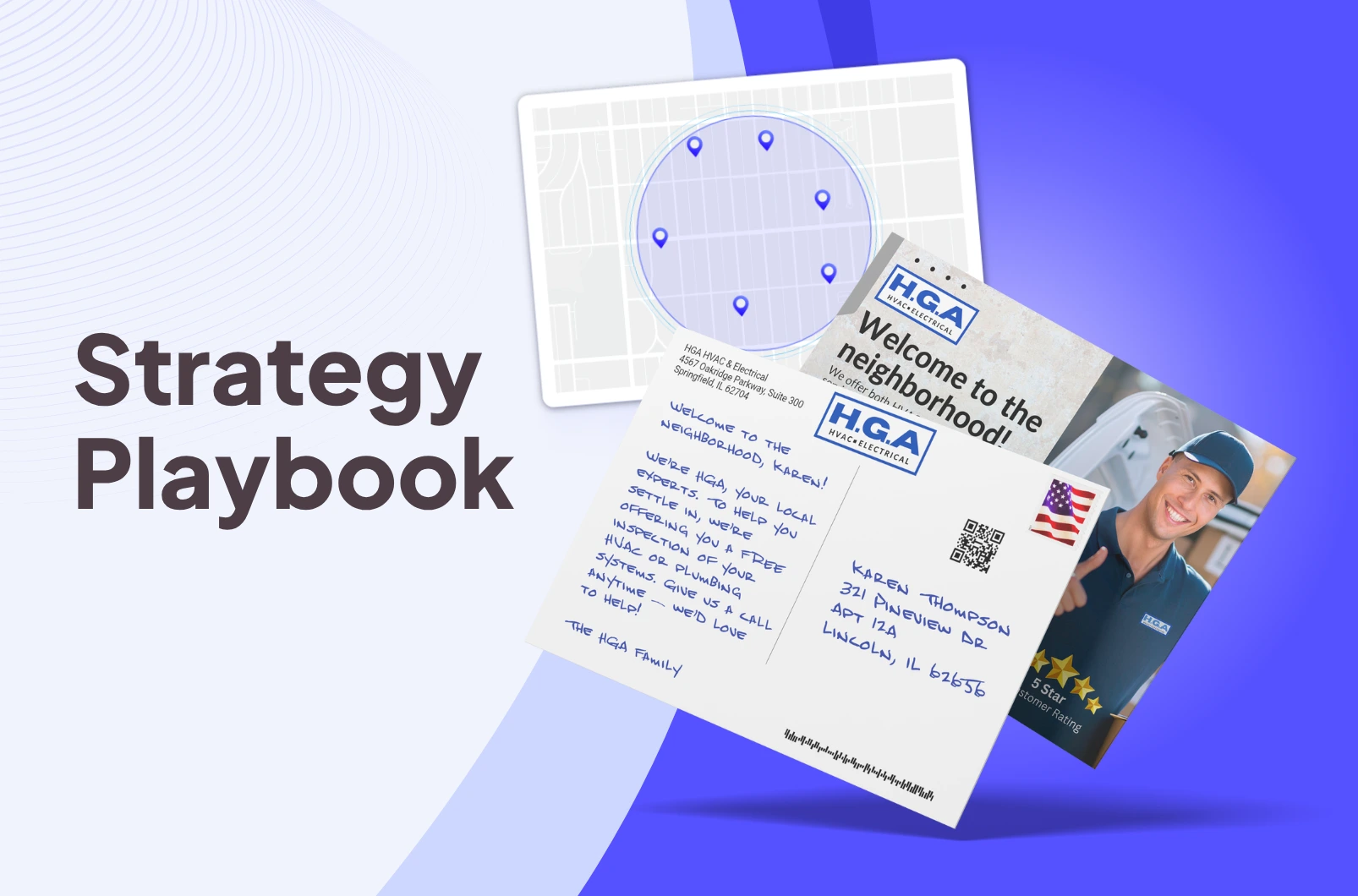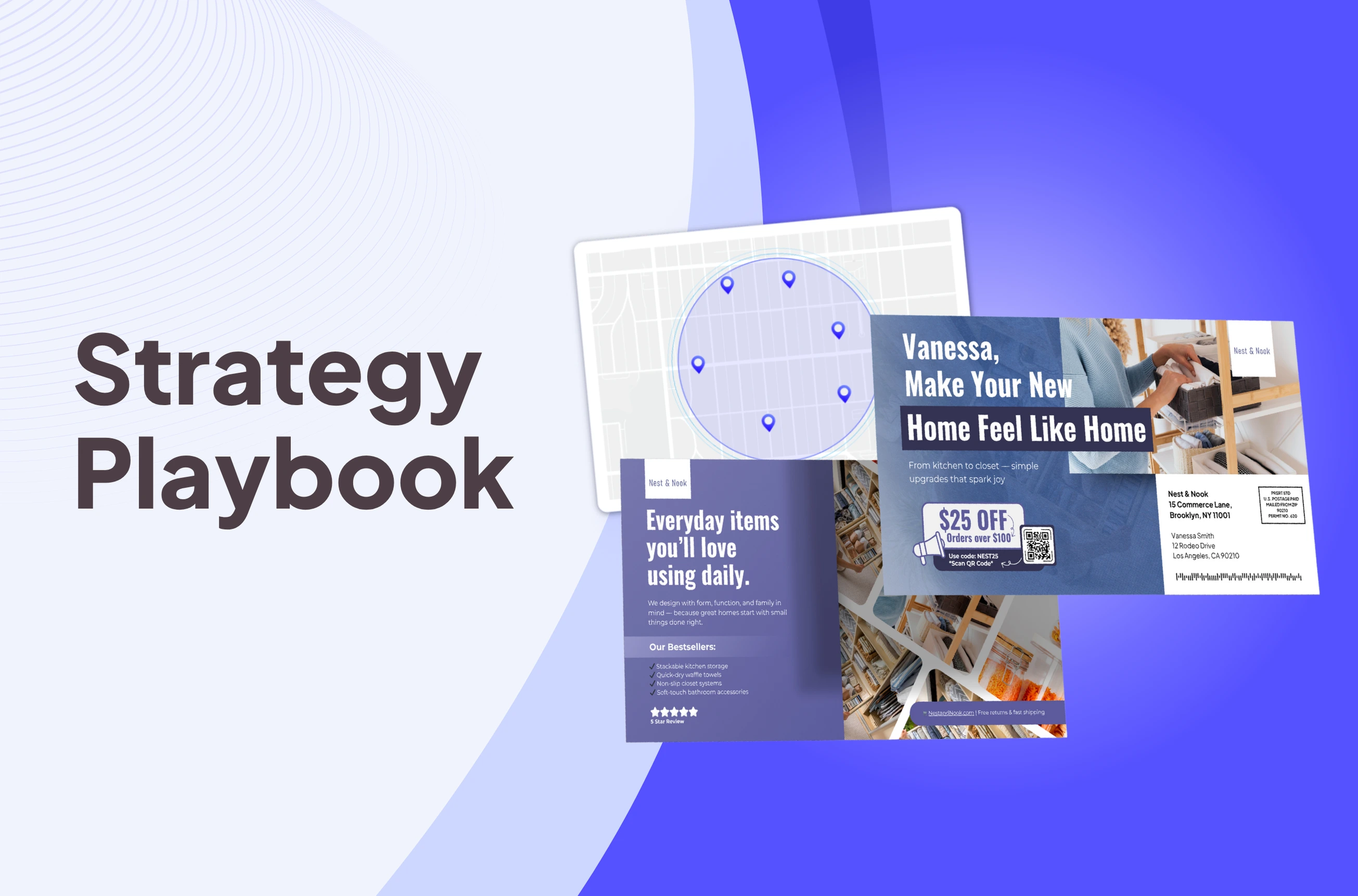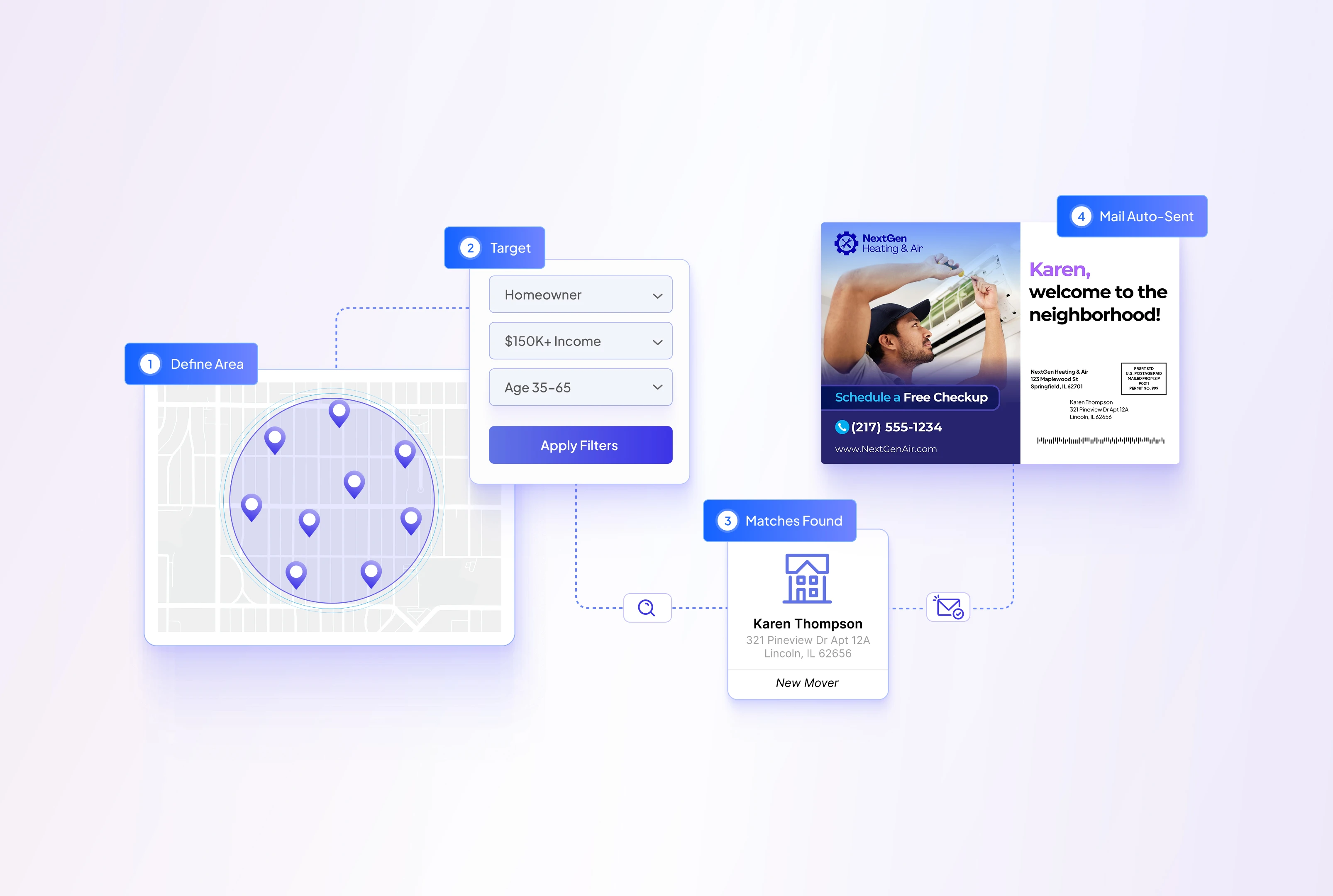LettrLabs’ next-generation attribution engine allows you to tie leads and closed-won revenue directly back to your direct mail campaigns—automatically. Whether you’re on Shopify or a CRM like HubSpot, this guide will show you how to connect your deal data and unlock closed-loop ROI insights in real time.
🔒 Available for Core, Premium, and Enterprise users. Contact our team to get access if you’re not on one of these plans.
✅ Step 1: Connect Your Source of Truth
Go to the Attribution Setup in LettrLabs and choose how you’ll stream your purchase data:
- Shopify: Instant one-click OAuth integration
- Zapier: Ideal for CRM systems like HubSpot, AccuLynx, or Sage
- CSV Upload: Import a static export of transactions from your CRM
In this walkthrough, we’ll focus on Zapier.
🔑 Step 2: Generate Your API Key in LettrLabs
- Go to Manage API Keys in your LettrLabs dashboard
- Type a name for the key (e.g., “Zapier Attribution”)
- Click Generate Key
- Copy the secret API key—you’ll need it for Zapier authentication
🔗 Step 3: Connect LettrLabs in Zapier
- In Zapier, go to your Accounts tab
- Choose LettrLabs as your action app
- Click Connect a New Account and paste in your API key from Step 2
✅ Your Zapier ↔ LettrLabs connection is now live.
⚙️ Step 4: Set Up Your CRM Trigger
Use any CRM that connects to Zapier. For example:
- Trigger App: HubSpot (or AccuLynx, Salesforce, etc.)
- Trigger Event: Deal stage is updated to Closed Won (or equivalent)
💡 Choose the specific pipeline stage where revenue is officially booked to ensure attribution accuracy.
🧩 Step 5: Map Deal Data to Purchase Event
Now you’ll map your CRM fields to LettrLabs’ attribution engine.
Choose Send Purchase Event as your Zapier Action, then configure:
🔷 Required Field
- Revenue Amount: Total deal value (e.g.,
$3,000.53)
🔶 Strongly Recommended
- Purchase Date: Defaults to zap send time if omitted
- Full Address: Street, city, state, zip
- Name, Email, Phone: Helps match to mail recipients
🔍 Optional but Powerful
- Order ID / Customer ID: Used to deduplicate and track
- Coupon Code: Matches to specific campaign offers
- CRM ID / External ID: For internal reference and exports
🎯 The more fields you provide, the better LettrLabs can match attribution to mail recipients and report campaign ROI accurately.
🚀 Step 6: Test and Publish
- Click Continue in Zapier to run a test with sample data
- LettrLabs will ingest the event and return a unique Order ID and Customer ID
- Once verified, click Publish Zap
🔁 That’s It—Revenue Attribution Is Now Live
As new deals are closed in your CRM, LettrLabs will automatically match them against your campaign recipient lists—so you know exactly which postcards, handwritten notes, or flyers drove actual revenue.
📊 Why This Matters
- 🔁 Closed-Loop Attribution: Connect mail sends to actual sales—no manual tagging needed
- 📈 Real-Time Reporting: View matched revenue in your LettrLabs dashboard within seconds
- 🔄 CRM-Agnostic: Works with any Zapier-connected system
🧪 Example Workflow
A roofing company closes a $9,800 deal in HubSpot.
Zapier sends the deal value and address to LettrLabs.
LettrLabs automatically attributes the revenue to a mailer sent two weeks prior—confirming campaign ROI instantly.
👋 Need Help Getting Set Up?
- 🎥 Watch the full Loom video walkthrough to see the setup in action
- 📩 Contact our team if you need help mapping fields, setting up Zaps, or accessing this feature
💬 Want pre-built Zap templates for HubSpot, Salesforce, or AccuLynx? Just ask—we’ll send them your way.






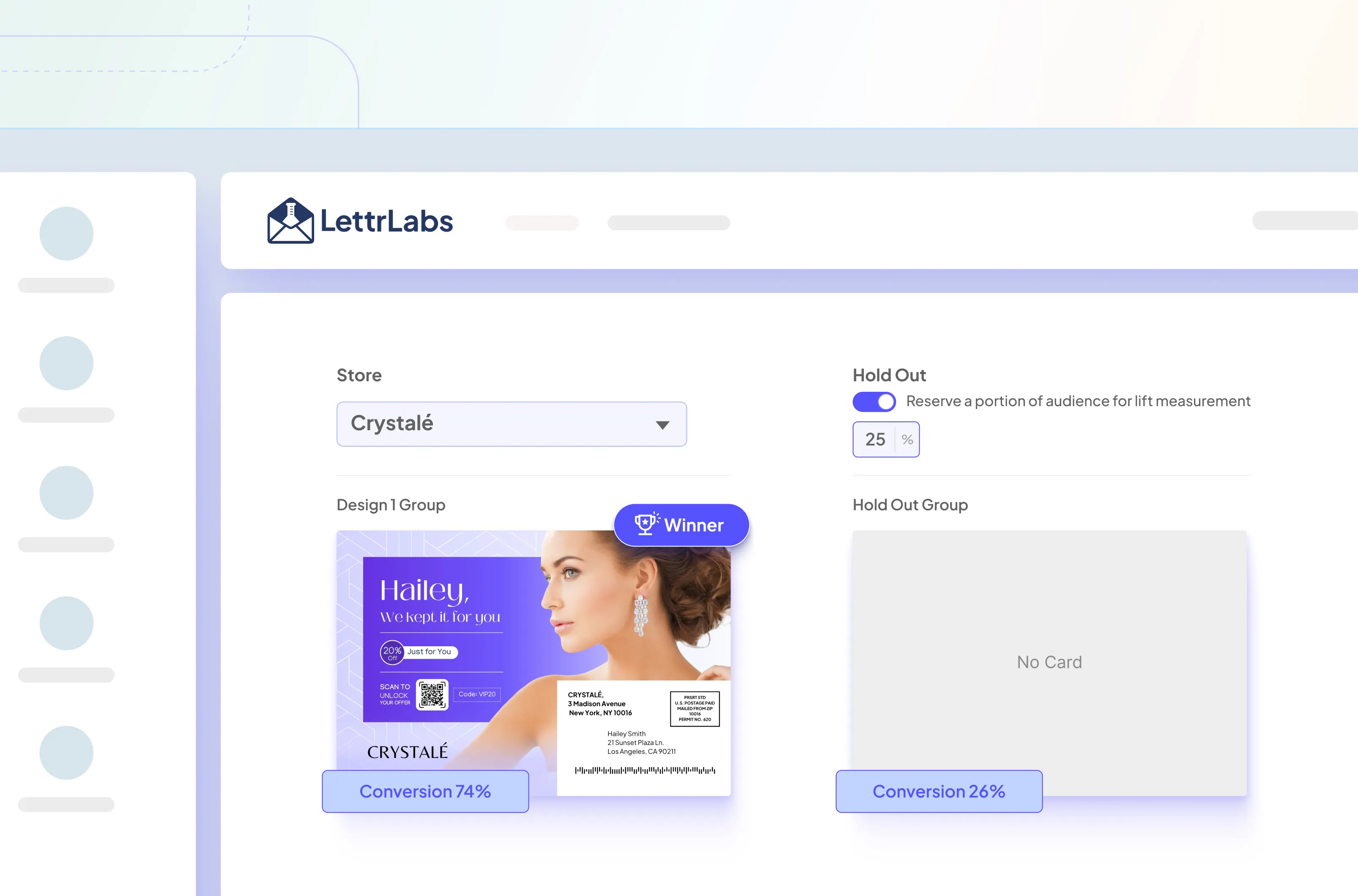
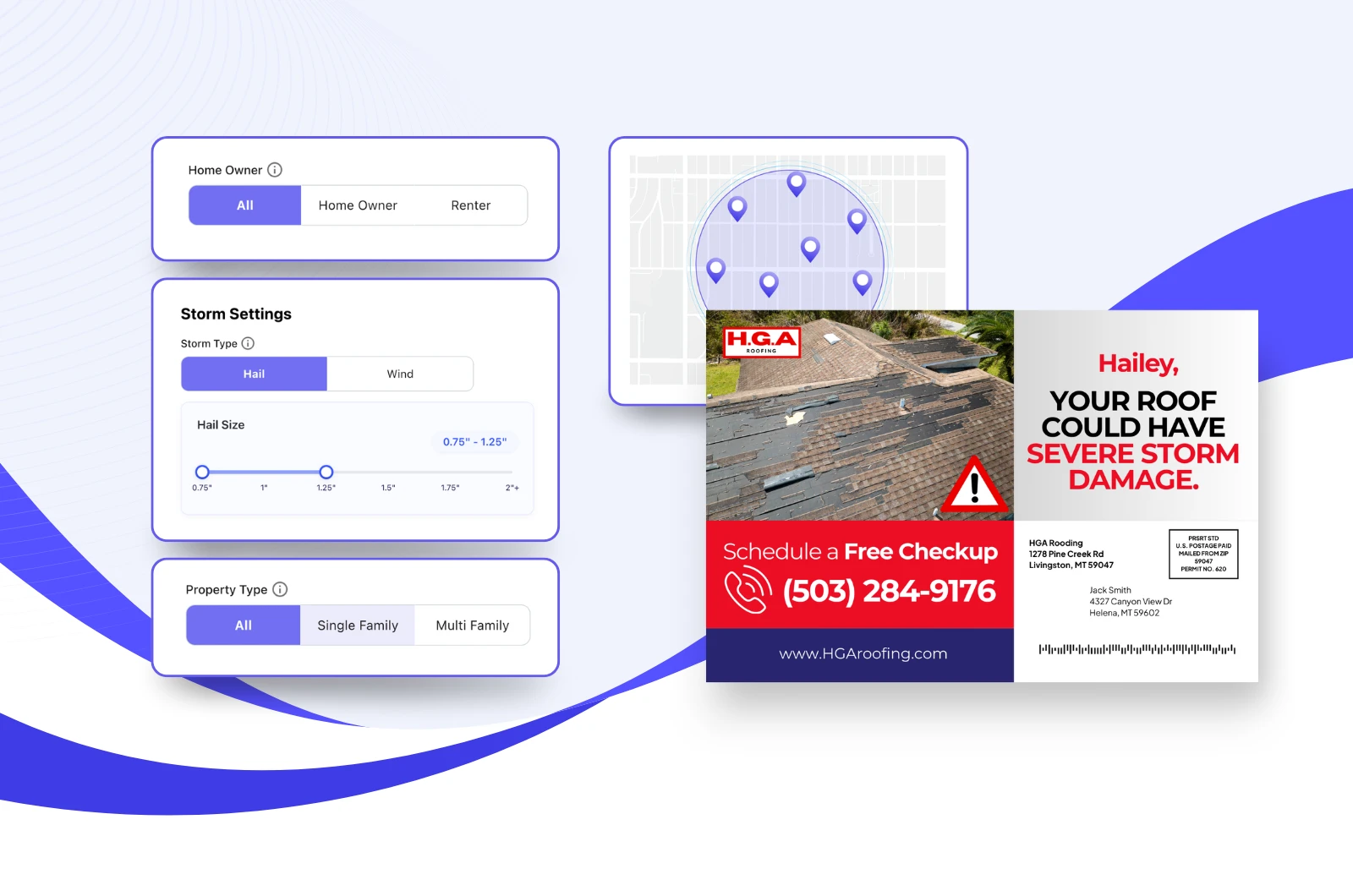








.png)