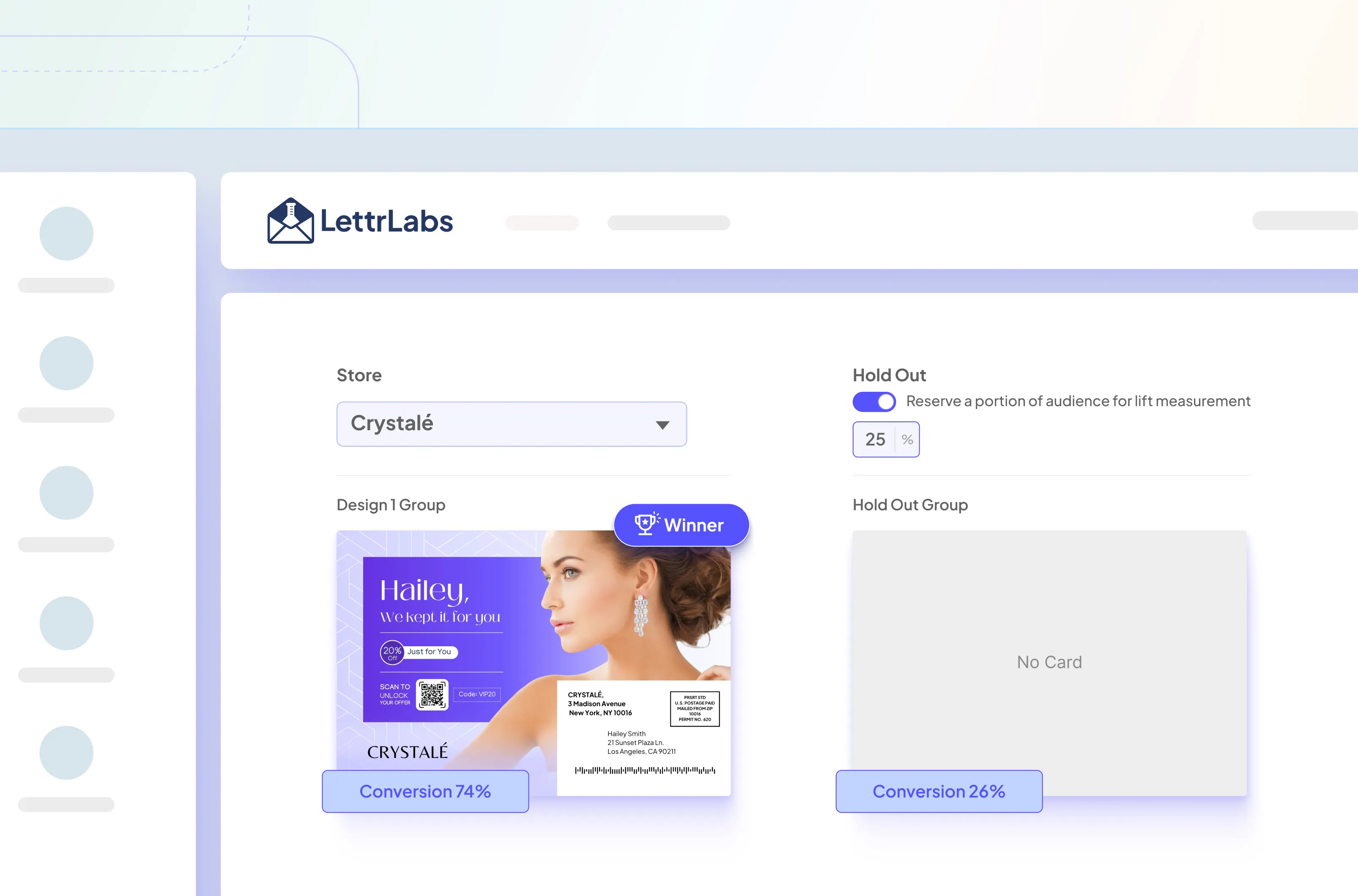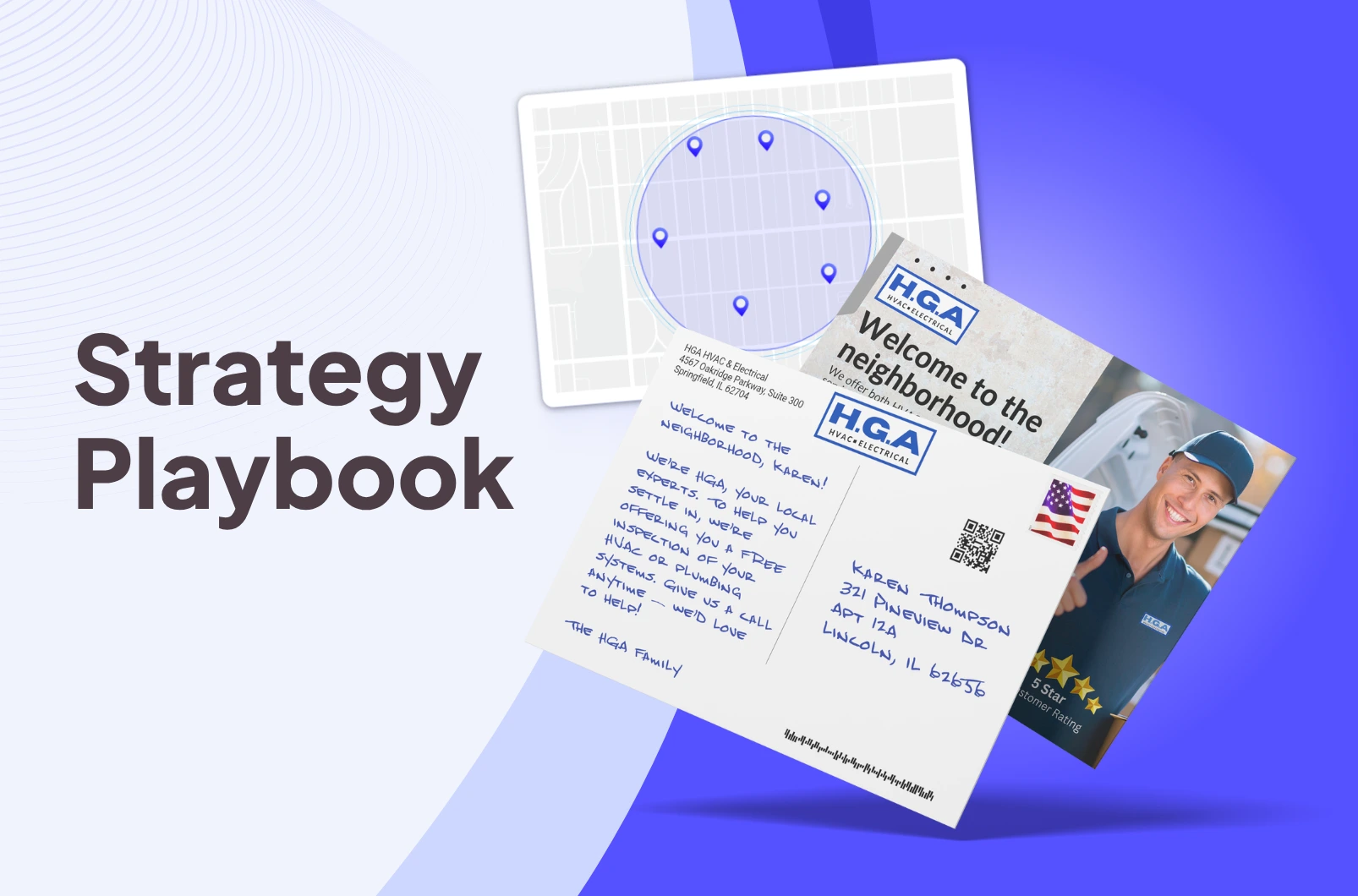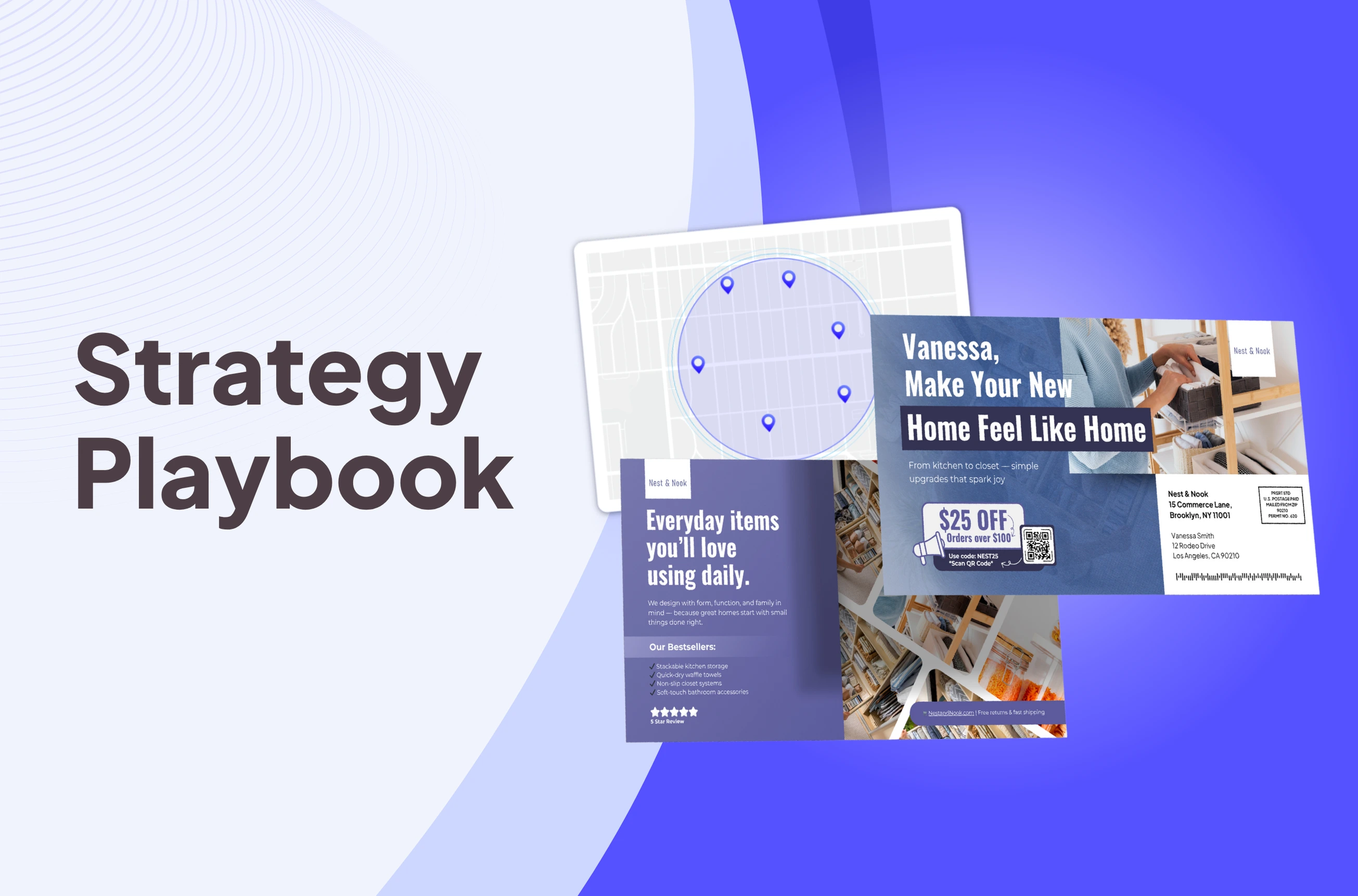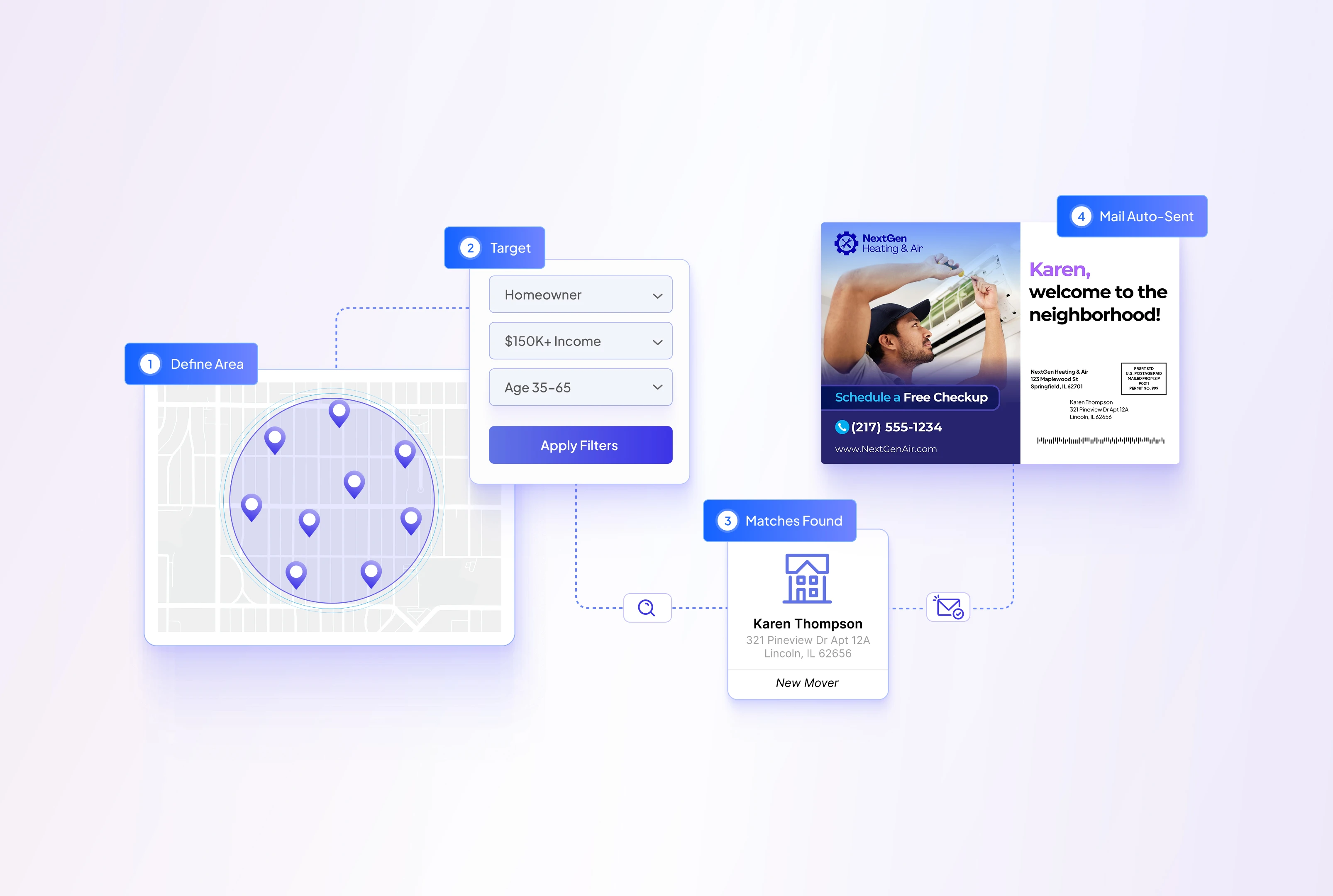This article is going to show you how to update your billing information for monthly pre-pay clients. Please note we’re currently working on creating a self serve platform on our app.LettrLabs.com site and will be live soon!
How to update your billing info
- Use the following link to access our billing portal https://billing.stripe.com/p/login/bIY3dE8wQ1gB94k3cc
- You’ll need to enter and submit the email address thats linked with your monthly pre-pay plan
- After you submit your email, you’ll get an automated email from our billing provider Stripe, find that email and click the link within it to go edit your billing information

If you have any issues please contact billing@LettrLabs.com or click the service bell icon in the bottom right had corner of the screen.
What information can I change?
You can update the following information
- Billing name
- Billing address
- Credit card information
Click on this link to update your billing information: